I’m a proud citizen of the nation of Android since the Nexus One, but I’m strong enough to admit that Apple’s ecosystem has some advantages. Airdrop, for example — the nearby file-sharing system lets you skip out on USB cables and emails-to-yourself in a really elegant way. Google’s Nearby Share is a pale imitation, more or less because it only works between Android and ChromeOS devices. Today that changes: Nearby Share is now available on Windows, making it approximately ten billion times more useful. (That might be a slight exaggeration.)
The Windows version of Nearby Share is now available as a beta app, as spotted by The Verge. You’ll need a Windows 10 or later device running the 64-bit version of the operating system (sorry, Windows on ARM users) and Bluetooth in order to use it. Once you’re signed into the Google app you use on your Android phone or tablet, you can simply drag and drop files into the window to share them with yourself or nearby Android users in your Contacts. Sharing back to your PC is easy, just use Android’s built-in Share menu and select “Nearby Share.”
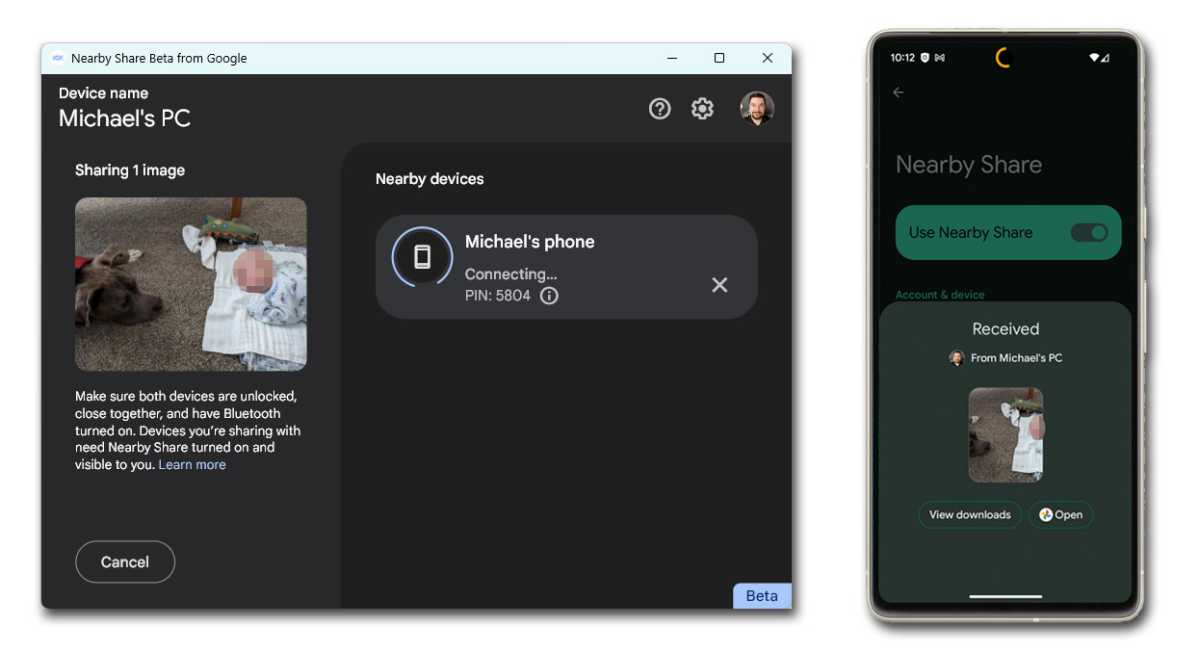
Michael Crider/IDG
The system works more or less as advertised in a brief test run on my computer and phone. It’s a little on the pokey side, so transferring huge folders of images or videos might still demand that you break out the USB cable. But it’s certainly faster and easier than my previous go-to, AirDroid, and it won’t bug me for a subscription every time I use it.




