Steam is the world’s most popular platform for PC games and a bedrock of the industry. But if you compare the Steam of today with, say, the Steam of ten years ago, surprisingly little has changed. Or surprisingly little had changed, because Steam just released one of its biggest updates in recent memory.
Valve has reworked the Steam client from the ground up, including changes to the framework underpinning the entire program. The user interface and in-game overlay were revised, too, and a bunch of new features were added. Here’s what’s new after you update Steam.
This article was translated from German to English, and originally appeared on pcwelt.de.
Revised framework: Steam gets new guts
The most important innovation isn’t even visible to users: Steam’s underlying framework has been revamped. The new Steam framework offers developers an environment to access tools, libraries and more. The improvements are intended to make it easier to share code between the desktop client, Big Picture mode, and Steam Deck. Among other things, this makes it possible to deliver many of the new features to the Steam Deck at the same time as the main client.
Steam’s new look
The change you’ll notice first and foremost is the new user interface. Dialogue windows, menus, colors, fonts – Valve has made numerous changes to Steam’s look. The basic structure remains largely the same, but has been given a new coat of paint.
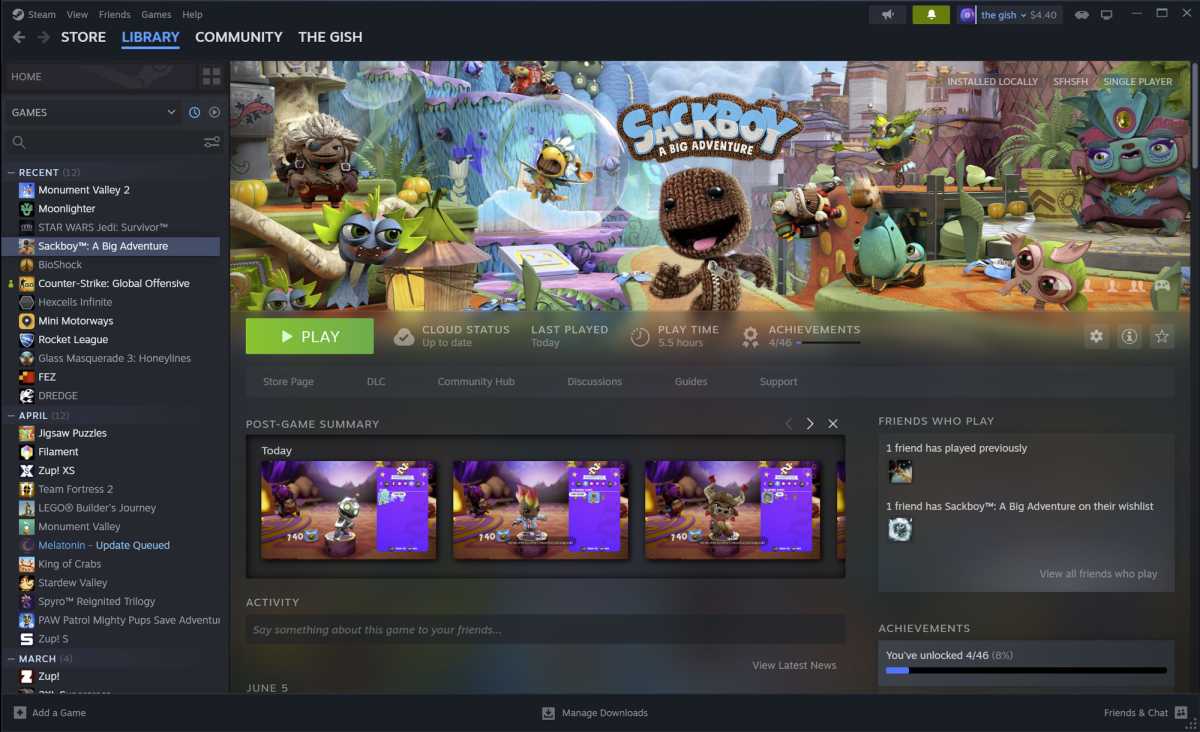
Valve
Completely new in-game overlay
The in-game overlay has been completely overhauled and has been given a whole new look. A new utility has been added with Notes you can make for games, and a toolbar now provides quick access to all important functions.
Taking notes while playing
Thanks to Steam’s new cloud-based Notes feature mentioned above, you’ll be able to create notes while playing a game that you can easily reference in the future, complete with rich text formatting. The notes are saved individually for each game and synchronized with all other PCs (or Steam Decks) you’re logged into. You can insert images as well, and create multiple notes per game – even in offline mode.
Pinning overlay windows
You can now pin individual windows from the overlay so that they are visible in your game, even when the overlay is closed, as shown below.
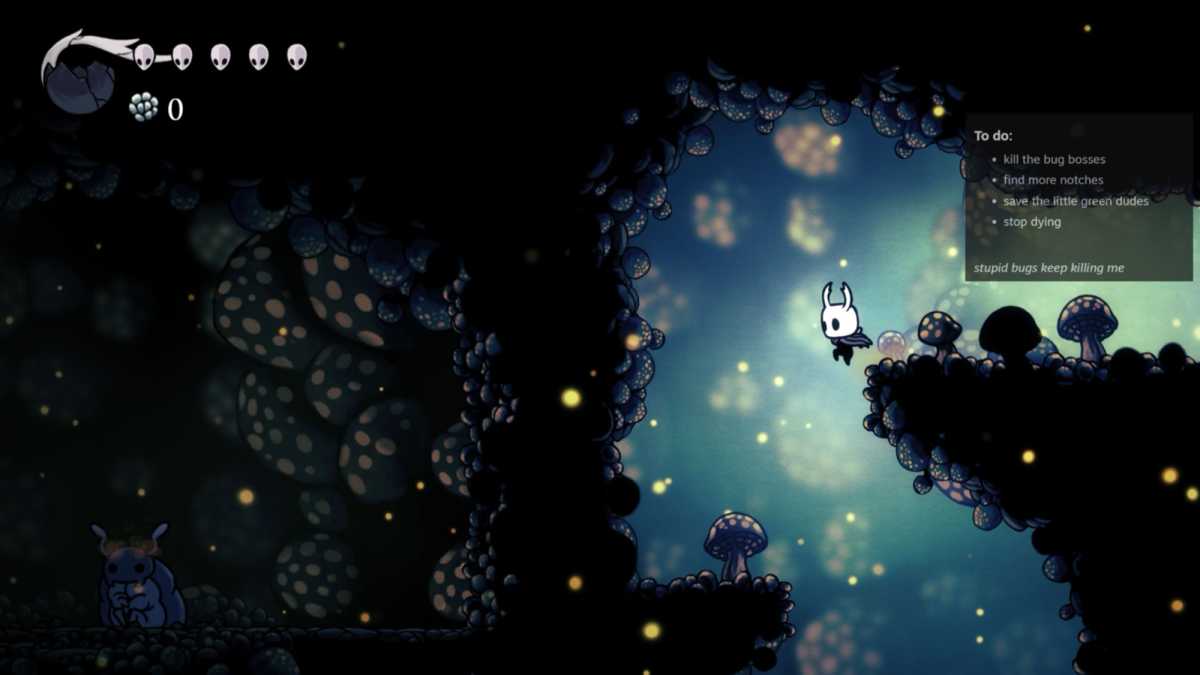
Valve
This feature is available for notes, guides, discussions, achievements and Steam’s built-in web browser. The transparency of the window can be freely adjusted as well.
Revamped game overview, controller configurator, and Mac/Linux improvements
The game overview in the new Steam overlay offers a lot of information now, such as your playing time in the current game, achievement progress, and popular guides. Improvements have also been made to the controller configurator.
Valve’s massive update also helps Mac and Linux users. The revised framework now lets you activate hardware acceleration for the macOS and Linux versions of Steam, reaching parity with the Windows version. Happy gaming!




