There’s a major appeal to gaming laptops: they give you the portability and power to play games wherever it is that you go. But if you’re on a tight budget, it might be hard to find one that really fits the bill. The simple fact is, for $500, it’s unlikely you’re going to find a good gaming laptop with discrete graphics unless you get lucky with someone selling a second-hand system (something you should absolutely pursue if you have a friend or relative who updates often).
That said, you’re not going to be left out in the cold entirely. Let’s get into what you can expect for $500, and what options you have to still access games on the go.
Further reading: The best gaming laptops under $1000 and the best laptops under $500
What $500 gets you
It certainly feels like you should be able to get a competent gaming laptop for $500. After all, the latest Xbox and PlayStation systems generally sit at around $500, and they’re powerful gaming machines. Alas, they’re dedicated hardware for gaming, get to omit a lot of the elements that go into a good laptop, and aren’t portable in the least.
When you turn toward what $500 can get you in the PC gaming space, you’ll be looking largely at gaming handhelds. The Steam Deck starts at under $400, though upgrades can push it right over that level. The Asus ROG Ally was originally over $600 for the model with a Ryzen Z1 processor (the Z1 Extreme model is even pricier), but has since settled down to $500. The catch with these handhelds is that they run integrated graphics and target lower resolutions that they can get away with because of their small displays.
These systems can actually play a great many games, particularly less demanding indies and slightly older AAA games, but when it comes to the latest games, they can struggle. For instance, the Steam Deck was altogether unable to play Dragon’s Dogma 2 even with settings at the lowest levels.
From a laptop, $500 will likely only get you a fairly simple machine — think plastic chassis, basic display, and a low-to-mid-tier CPU with integrated graphics. There’s still a lot to enjoy from integrated graphics, and we’ve seen just that gaming on recent mainstream laptops, with 2D games often playable and some 3D games manageable if you dial settings down to a minimum and can settle for 30fps, but you’ll still be missing out on bigger games like Cyberpunk 2077 with their more extreme graphical demands.

Ryan Whitwam/IDG
It’s also worth noting that this iGPU performance is linked to the processor it’s built into, so the best performance will still come from more expensive machines. And even then, it won’t be much. Recent testing of the $1,399 Dell XPS 13 with Intel Arc Graphics in an Intel Core Ultra 7 155H saw its graphics performance in 3DMark’s Time Spy sitting at just 3,172 points, which falls short of even very dated systems running a GTX 1650 GPU, like the 2019 Acer Nitro 7.
Discrete graphics are within reach
While it will be hard to find a system with a dedicated GPU inside that isn’t severely outdated for under $500, you can find them for under $1,000. And it can be downright remarkable the difference these systems can make. We’ve seen the MSI Cyborg on sale for $750, and it checks all the boxes. The system on sale had an Intel Core i7-12650H CPU and Nvidia GeForce RTX 4060, which make for a potent pairing that should vastly outperform systems you’d likely find for $500.
Modest systems like the $850 Acer Nitro V 15 with an RTX 4050 are available, though could still leave something to be desired if you’re after max graphical settings in games. Ultimately, getting a gaming laptop on a tight budget is a game of concession. Fortunately, we haven’t reached the end of the line yet.
Getting around the hardware requirements

Lenovo’s gaming Chromebook.
IDG / Matthew Smith
If stretching your budget on hardware isn’t an option, there’s still an avenue to take. There are good laptops under $500 they may not be ready for gaming as is, but they have means. For one, you can still play whatever games their integrated graphics might support. But when a game is too much for them, you can always turn to the cloud.
Cloud gaming services like Amazon’s Luna, Xbox Cloud Gaming, Nvidia’s GeForce Now, and even Steam Link (if you have a potent desktop PC somewhere), can let you tap into remote hardware that makes up for what your own system lacks. As long as you’ve got a stable wireless connection, the results can be rather impressive. Even in an early version of Google’s defunct Stadia service, I was able to play smoothly through huge sections of Assassin’s Creed Odyssey (a demanding game to say the least) on an absurdly outdated Chromebook that likely would have struggled to even play the most basic browser games. And cloud gaming services have come a long way since then.
By taking advantage of the cloud, you can opt for a system that checks different boxes for a more well-rounded experience. Something like the Lenovo IdeaPad 5 Gaming Chromebook provides a quality display for gaming since none of the budget had to go into a discrete GPU. If you already have a laptop that’s working well for everything but gaming, you may find that cloud gaming services let you simply stick with that machine.
So, what to do with that $500?
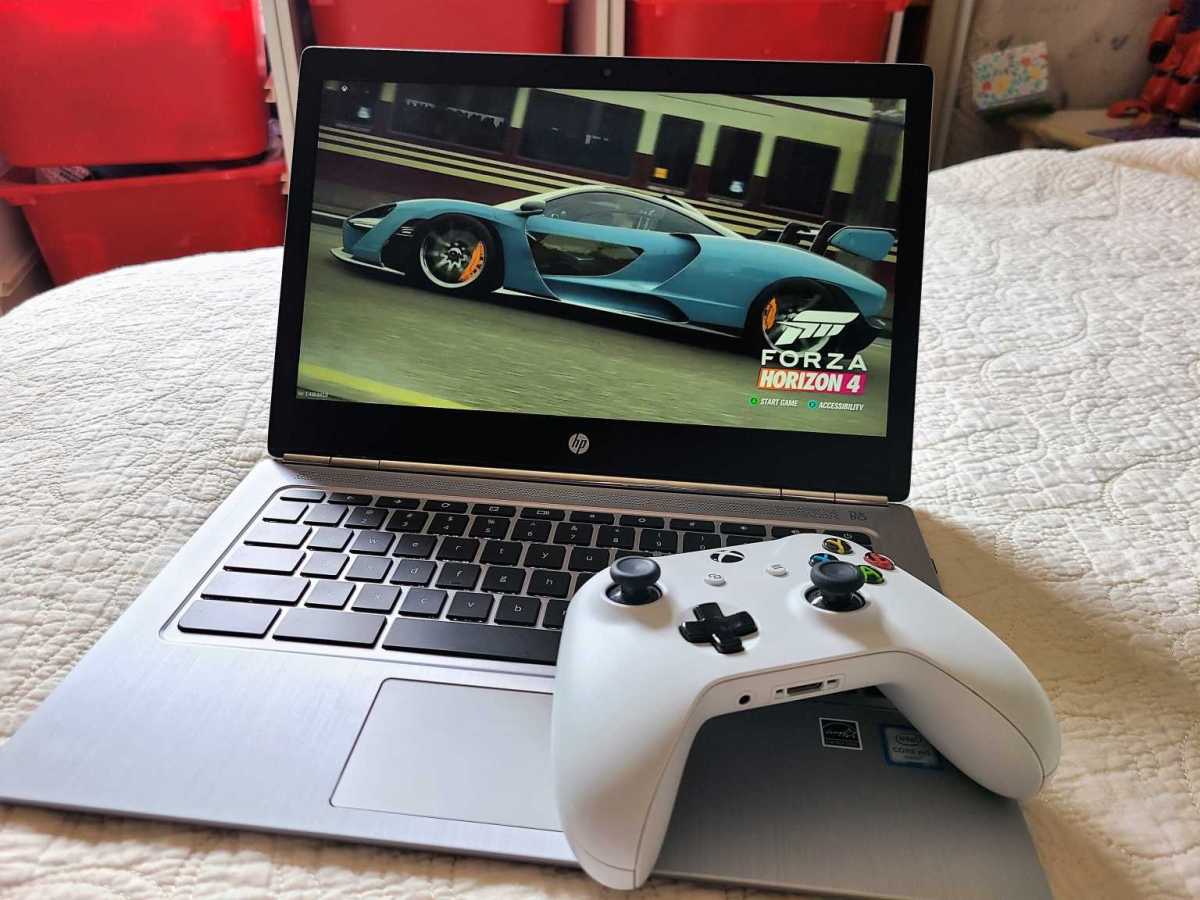
Cloud gaming on a Chromebook
Mark Hachman / IDG
My first recommendation is to try out cloud gaming on whatever device you have available to you. The upfront cost is minimal. GeForce Now has a free tier. New subscribers to Xbox Game Pass generally can get a $1 subscription, and that provides both games and streaming access to them. And Amazon Prime memberships include access to some games through Luna without additional costs. If these work for you, then you may not need a new laptop at all.
If you can’t stand the sight of compression impacting the visual experience of games played through cloud gaming services, you probably won’t like what you get from integrated graphics or lower-tier GPUs. So then your next best bet would be to try buying a used system off someone you know (and trust). I know personally I always have a hard time figuring out what to do with my old systems when I upgrade, and selling to a friend at a fair price always beats dealing with the tedious process of selling on eBay or Facebook Marketplace.
Beyond this, you should expect to pay a bit more for a proper, stand-alone gaming laptop. A machine that calls itself a gaming laptop but relies on an integrated graphics (generally marked by non-specific “AMD Radeon Graphics,” or any number of permutations of “Intel,” “Xe,” “UHD,” and “Graphics” that don’t mention “Arc”; also readily spotted by the lack of any mention of graphics memory separate from system memory), is unlikely to impress you any more than a non-gaming laptop with the same integrated graphics.
To get a good discrete GPU, expect to pay upwards of $800. While there might not be good options at $500, there are gaming laptops closer to $1000. And if you watch like a hawk (or follow our daily best laptop deals roundup, you can spot sales that bring RTX 4050 and RTX 4060 laptops well below $1000 fairly often.








