 At a glance
At a glanceExpert's Rating
Pros
- Blazingly fast benchmarking
- Available with heatsink
- Very good overall performance
Cons
- Extremely pricey
- Windows transfers are only average
Our Verdict
With awe-inspiring benchmark numbers, the Crucial T705 clocked the competition. However, you pay a hefty premium for the extra performance.
Best Prices Today: Crucial T705 NVMe SSD
Did you say you want a really fast SSD? Well, apparently Crucial heard you because the brand-new PCIe 5.0 T705, in the parlance of a previous generation, books!
If you don’t want to look up obscure slang, that’s shorthand for a whopping 14.5GBps sequential reading and 12.3GBps writing! At least in synthetic benchmarks and with the proper software — real-world test numbers were still very good, but far less spectacular.
Further reading: The best SSDs
What are the Crucial T705’s features?
An updated version of the top-ranked T700, the T705 is a PCIe 5.0 x4, NVMe SSD in the 2280 (22mm wide, 80mm long) form factor. It uses the latest Phison PS5026-E26 controller and 232-layer TLC (Triple-Level Cell/3-bit) NAND. There’s also 1GB of DDR4 primary cache for every one TB of capacity
Crucial warranties the T705 for the standard five years, and rates the drive for 600TBW (terabytes that may be written to the SSD) per 1TB of capacity. The latter is also par for the course with TLC NAND-based SSDs these days.

How much does the T705 cost?
While not totally out of line with current PCIe 5.0 SSD pricing, I fully expect most of your eyebrows to arch, as mine did, when learning of the T705’s pricing: $240 for the 1TB version, $400 for the 2TB, and $690 for 4TB. That’s without the heatsink. With it, we’re talking $260, $440, and $730, respectively. If you want the white heatsink available on the 2TB capacity, make that $484.
Of course, those were the prices provided by Crucial pre-release. You may find the T705 for less once it hits the streets. Note that while PCIe 5.0 SSDs post some gaudy numbers in benchmarks, these don’t always translate to the real world. A lot depends on your system and CPU. Phison recently told us that 13th/14th-generation Intel CPUs employ PCIe 5.0 SSDs far more efficiently.
If you want the absolute best performance from your PCIe 5.0 system, the T705 is the best thing going.
How fast is the Crucial T705?
I mentioned up top that the 2TB T705 provided by Crucial turned in generally impressive synthetic benchmark numbers. Its CrystalDiskMark 8 sequential results were nothing short of glorious with eight queues in play.
Keep in mind that not a lot of software uses more than one queue, so the Q=1 test numbers are slightly more representative of what you’ll see in real life. Regardless, the T705 took the top spot among all the drives we’ve tested in synthetic benchmarking, as well as in the overall aggregate score.
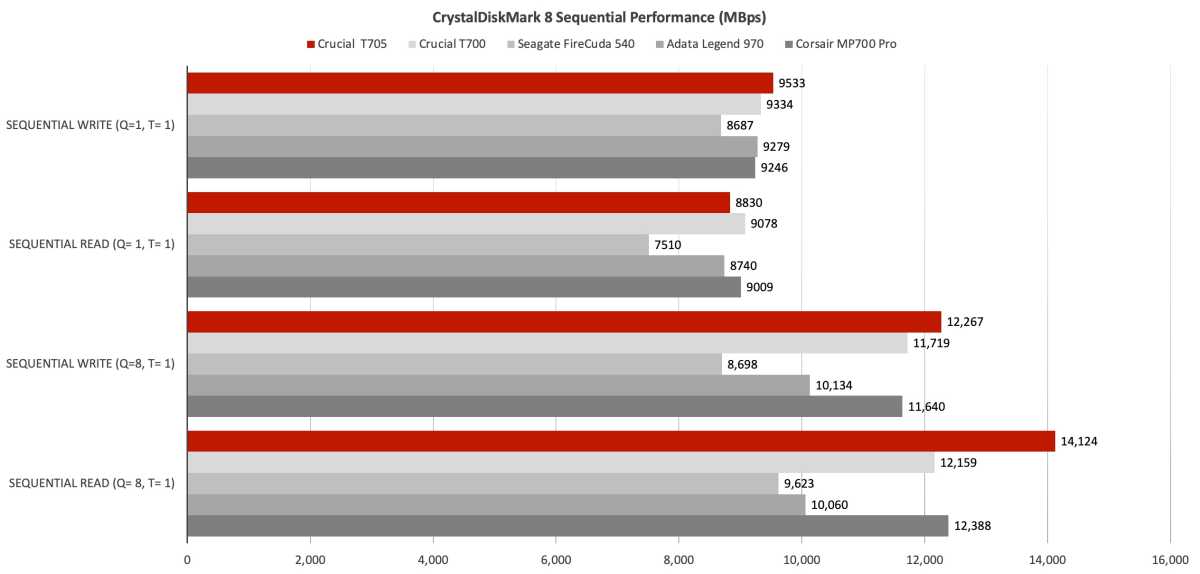
While still very good, the T705’s CrystalDiskMark 8 4K results were a bit more mundane, actually falling short of those turned in by its T700 predecessor.
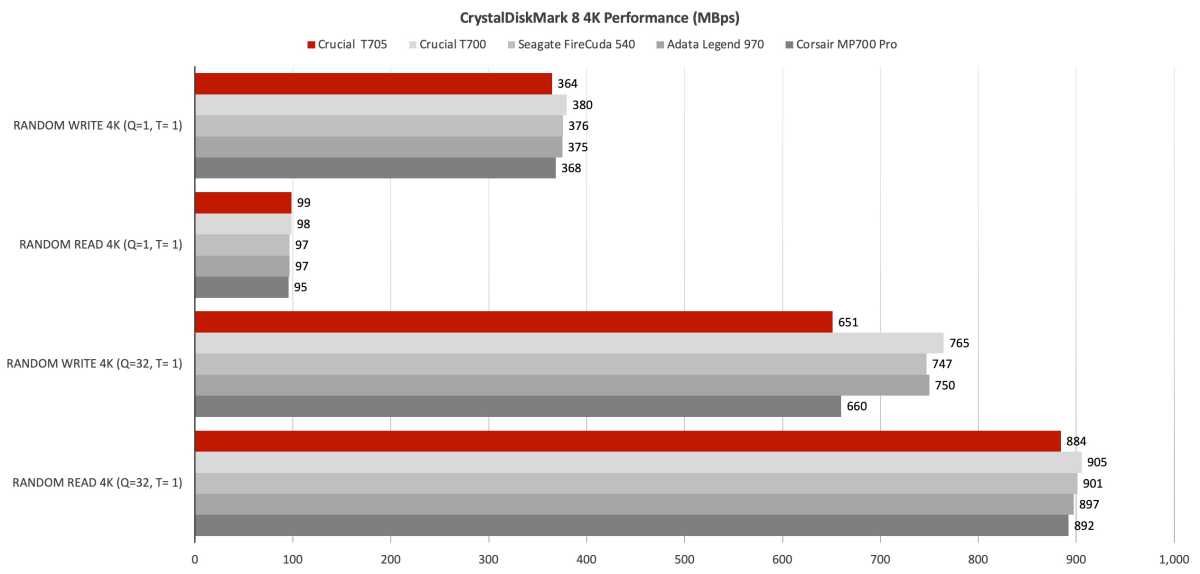
The relative mundanity (for PCIe 5.0) continued in our real-world testing, with the T705 garnering very good, but hardly record-setting numbers in the 48GB transfer tests. Windows is the limiting factor here.
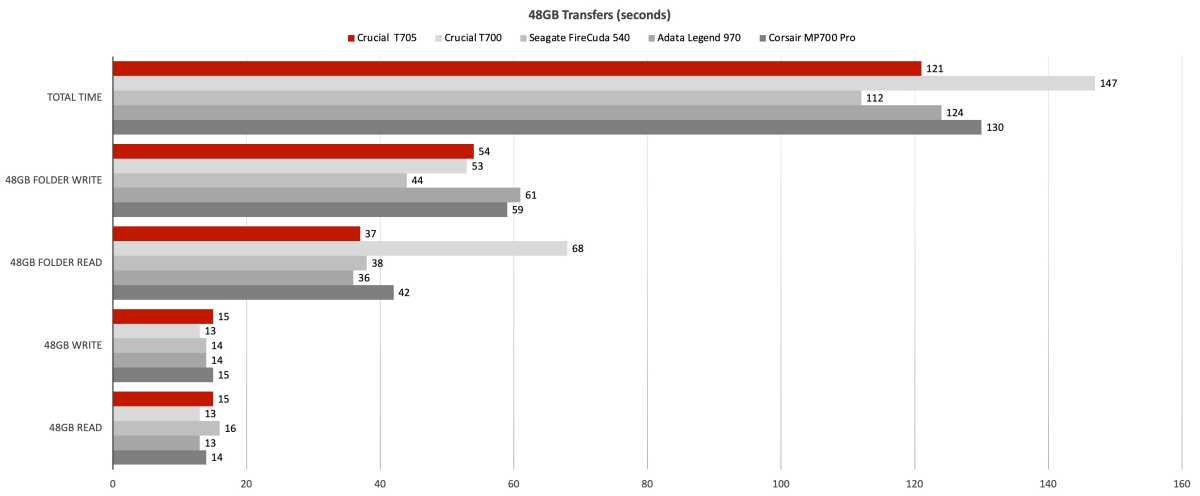
Though the T705 turned in a very good time writing our 450GB single file — topping all PCIe 5.0 SSDs — we’ve seen a couple of PCIe 4.0 drives write this large file faster, with two actually sporting host memory buffer designs.
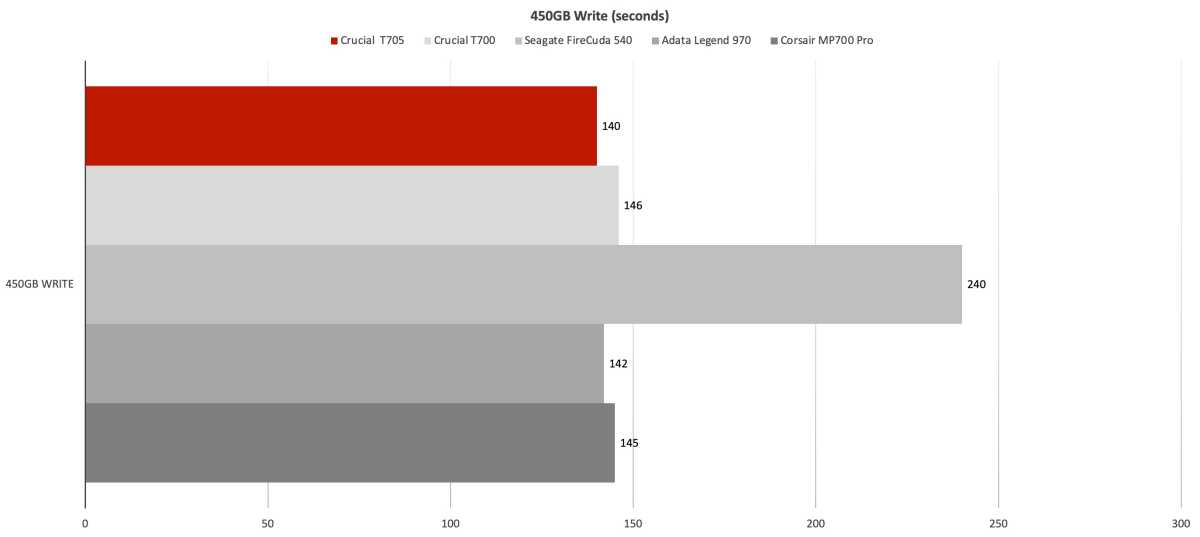
Bear in mind that the Seagate 540 was a 1TB drive that ran out of secondary cache during this test, hence its slow time. The Adata Legend 970, T700, and Corsair MP700 Pro were all 2TB drives.
The T705 will offer a nice performance boost in any program that uses its own I/O with multiple queues and threads. Beyond that, not so much. However, this is not a T705-specific knock — the same can be said for all NVMe PCIe 5.0 SSDs.
Should you buy the Crucial T705?
If you want the absolute best performance from your PCIe 5.0 system, then yes, the T705 is the best thing going. But make sure you actually have the rare piece of software that can take advantage of a top-flight PCIe 5.0 SSD. Otherwise, with 1TB NVMe PCIe 4.0 HMB SSDs available for less than $80, you’re paying a large sum for relatively small gains in real-world performance.
How we test
Drive tests currently utilize Windows 11 (22H2) 64-bit running on an X790 (PCIe 5.0) motherboard/i5-12400 CPU combo with two Kingston Fury 32GB DDR5 modules (64GB of memory total). Intel integrated graphics are used. The 48GB transfer tests utilize an ImDisk RAM disk taking up 58GB of the 64GB total memory. The 450GB file is transferred from a Samsung 990 Pro 2TB, which also contains the operating system.
Each test is performed on a newly formatted and TRIM’d drive so the results are optimal. Note that as any drive fills up, performance will decrease due to less NAND for secondary caching, and other factors.
The performance numbers shown apply only to the drive we were shipped as well as the capacity tested. SSD performance can vary with capacity due to more or fewer chips to read/write across and the amount of NAND available for secondary caching (writing TLC/QLC as SLC). Vendors also occasionally swap components. If you ever notice a large discrepancy between the performance you experience and that which we report (systems being roughly equal), by all means—let us know.




