Expert's Rating
Pros
- VPN works with streaming
- Data removal service is faster than advertised
- From a trustworthy privacy-focused company
Cons
- VPN is very simple and bare-bones
- Paying for an identity theft service you may never use
Our Verdict
DuckDuckGo’s Privacy Pro service is a decent privacy-focused bundle option. The VPN is admittedly rather bare-bones, but with promises to improve in the future. The data removal service is handy and works quickly as well. Fans of DuckDuckGo’s mission will see good value here, but those who don’t use the browser are better suited looking for alternatives.
Editor’s note: This review was updated on May 28, 2024 to revise the stated number of servers from 13 to the more accurate number of 77 and to include more context about your device’s role in the data removal service.
Unlike rivals such as Google and Microsoft’s Bing search engine, DuckDuckGo unquestionably puts privacy first. Its popular search engine is based on user privacy, forgoing ad-trackers and never logging search history.
Recently, DuckDuckGo released an additional service called Privacy Pro to add to its growing collection of privacy-focused features. Consisting of a VPN, personal information removal tool, and identity theft restoration service, Privacy Pro hopes to offer a comprehensive set of privacy protections in one convenient bundle.
Is the Privacy Pro subscription bundle worth it? I took the new service for a spin to find out.
DuckDuckGo Privacy Pro in brief:
- Device connections: 5 simultaneous connections
- Business location: Pennsylvania, USA
- Number of servers: 77
- Number of country locations: 7
- Cost: About $9.99 per month, or $100 for one year
Further reading: See our roundup of the best VPNs to learn about competing products.
What are DuckDuckGo Privacy Pro’s features & services?
DuckDuckGo Privacy Pro offers three services in one: a browser-based VPN, personal-data removal tool, and identity-theft restoration service. For the purposes of this review, I’ll mainly be focusing on the VPN and personal-data removal service.
Fortunately I was not a victim of identity theft while testing this service so I can’t personally speak to the effectiveness of the identity-theft restoration service. However, for this service DuckDuckGo has partnered with Iris — a leading identity-theft protection company. It offers 24/7 advisor support assistance.
For what it’s worth, the advisors promise to repair your credit after fraudulent activity, replace important documents, fix fraudulent medical claims, provide some travel assistance if you’re out of the country, and cover certain out-of-pocket expenses. Hopefully you never have to use it, but the service is included should you need it.
As for the VPN, compared to other standalone services such as ExpressVPN or NordVPN, it’s pretty spartan. Part of this can be attributed to the newness of the service, and part to the fact that it’s only browser-based and not a standalone application — it’s only available with the DuckDuckGo browser.
When you open up a new DuckDuckGo browser, you’ll see a globe icon with a lock in the upper right-hand corner — this is the VPN. If the lock is unlocked it means you’re not currently connected and it locks itself when you connect.
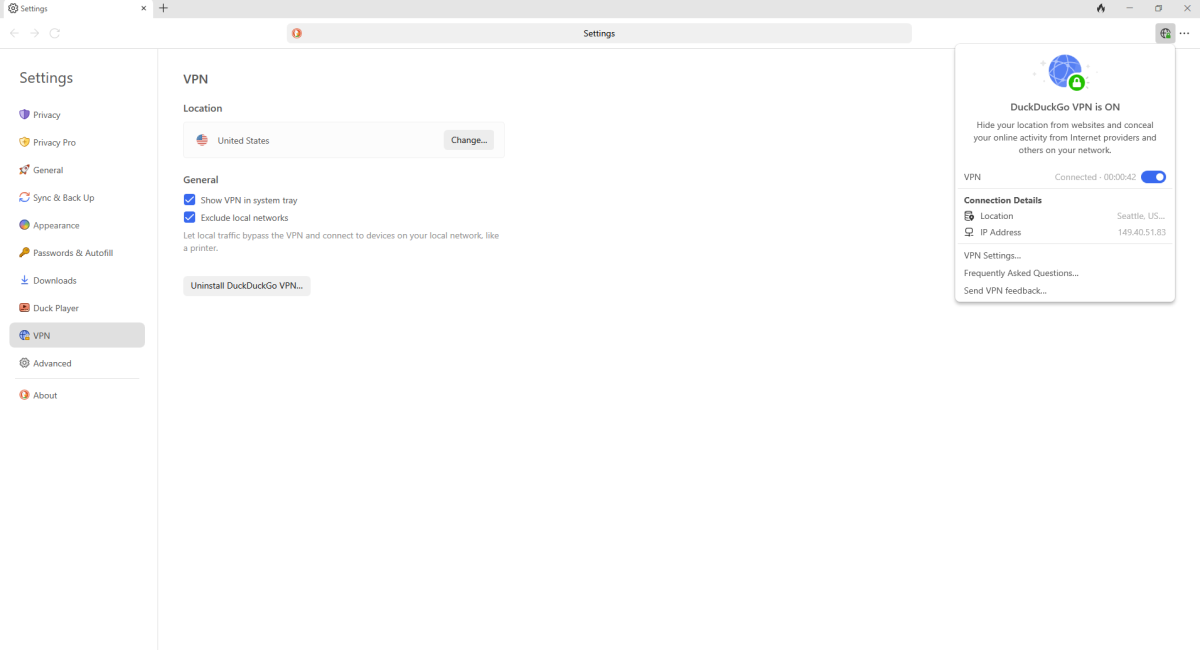
DuckDuckGo Privacy Pro’s brower-based VPN can be accessed in the upper right-hand corner of the DuckDuckGo browser.
Sam Singleton
Clicking on this icon opens up a very small pop-out window with a toggle to connect to the VPN. If you turn on the toggle, it will automatically connect to the nearest available server.
Once connected, this window will display the connection time of your current connection, the location of the server you’re connected to, and the server’s IP address. You can either click on the location here or navigate to VPN Settings at the bottom of the window to change the server location.
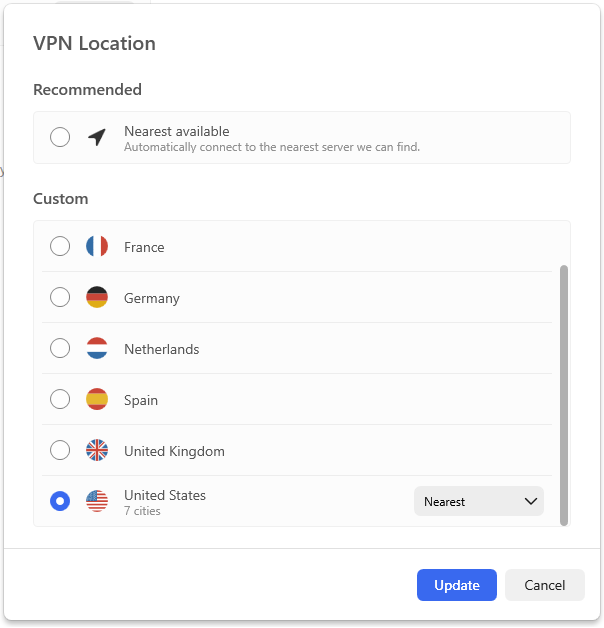
DuckDuckGo Privacy Pro VPN’s server list provides seven countries to choose from.
Sam Singleton
DuckDuckGo’s VPN currently offers 77 servers spread across seven countries, with the majority located in the U.S. Other country locations include Canada, France, Germany, the Netherlands, Spain, and the UK.
There are no real settings to speak of with the VPN. It’s not advertised, but the VPN comes with a built-in kill-switch feature, which worked well in my testing, blocking traffic when I manually forced a disconnection.
While not offered to Windows users, there is an additional split-tunneling feature available for Android. This allows you to pick and choose which apps run through the VPN and is a great way to optimize privacy for apps that need it while keeping others, such as games, from having their speed throttled by a VPN.
That’s about all there is to the VPN. There are no options for multi-hop, no fancy obfuscated servers, nor Onion-over-VPN connections — all things you’re apt to see with privacy-focused VPNs. I’ll try not to judge too harshly here as DuckDuckGo just released this VPN and to their credit, they are up-front about the improvements they hope to make in the future.
How is DuckDuckGo Privacy Pro’s Information Removal tool?
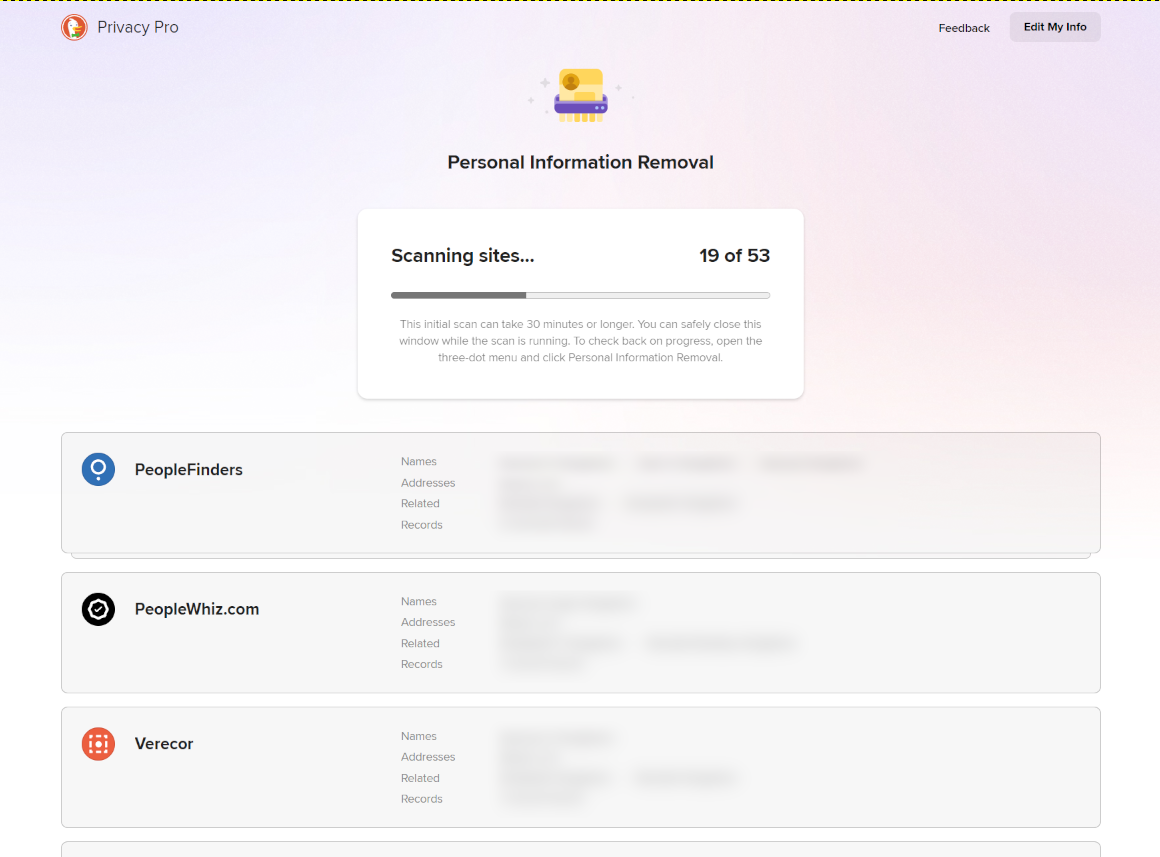
DuckDuckGo Privacy Pro’s personal data removal service will search popular data broker websites for your info.
Sam Singleton
DuckDuckGo acquired Removaly in 2022 to help the company build its own in-house data removal service. It essentially scrapes a bunch of data broker websites for your personal information and then when found, sends requests to these sites to remove your records. It works a bit differently than other data removal services though. Instead or centralizing your provided details on remote servers and initiating removal requests from there, it actually stores data and sends requests directly from your device itself — ostensibly keeping your sensitive info safer.
Even after the initial scan, the service will continually perform this function every so often to make sure no new records have been added.
The service is extremely straightforward. You initially tell DuckDuckGo your personal information such as names, pseudonyms and aliases, addresses, and year of birth. The service then quickly gets to work scanning websites — 53 sites in my case.
As it finds records of your personal data, it lists them so you can see what data each broker site has. After the scan, DuckDuckGo will send data-removal requests to all of the identified sites.
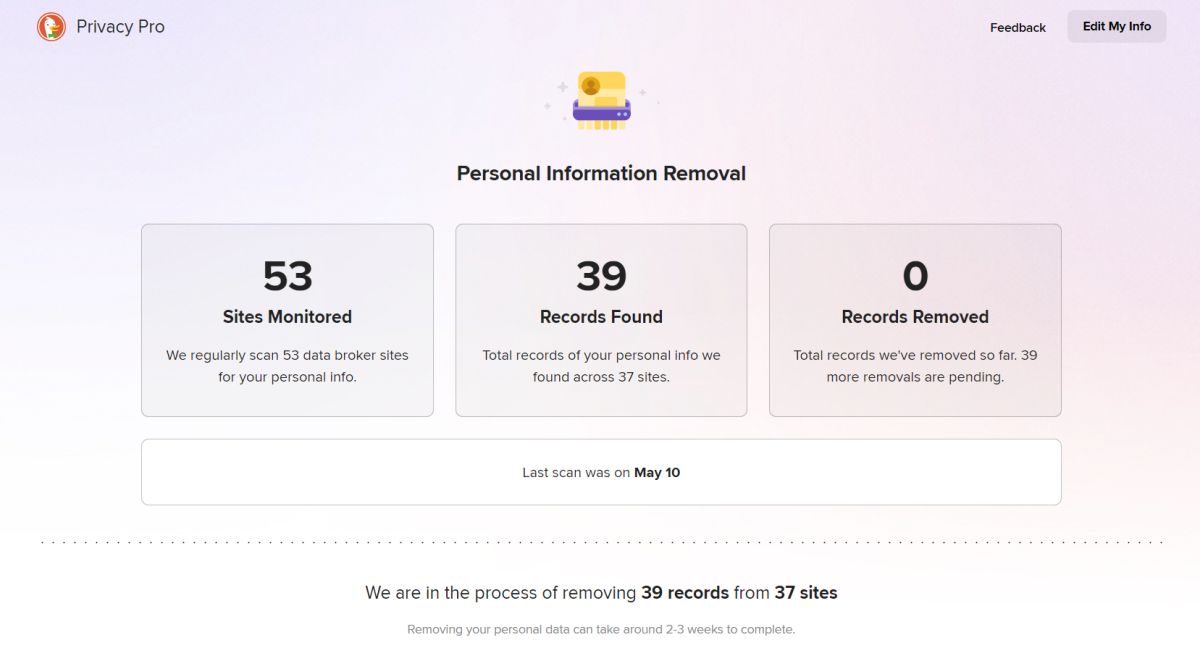
After identifying your info on data broker sites, DuckDuckGo Privacy Pro’s personal data removal service will then send removal requests.
Sam Singleton
You can keep tabs on the progress of any ongoing removals in the personal dashboard within the DuckDuckGo browser. They warn you that data removals can take “around 2-3 weeks to complete,” but I found the majority of mine were removed within the first week of testing.
These types of data removal services are popping up all over the place in recent years, with Surfshark’s Incogni and Mozilla’s Monitor Plus being a couple that come to mind.
Data brokers are still a rather unknown, but shady industry that makes tons of money off freely selling private user data online. Not only is it nice to see DuckDuckGo offering this type of removal service, but including it in an affordable bundle deal makes it even more appealing.
The inclusion of the data-removal service and identity-theft restoration make DuckDuckGo Privacy Pro worth the price.
How much does DuckDuckGo Privacy Pro cost?
The entire DuckDuckGo Privacy Pro bundle is offered either through a monthly subscription or a longer-term yearly subscription service.
The monthly subscription is $9.99 per month, and the yearly subscription is a one-time charge of $99.99.
If it was just the VPN we were talking about, I’d say that the service isn’t worth it. The VPN is still too much in its infancy to justify outlaying that kind of money when you could get so much more with other VPNs.
However, the inclusion of the data-removal service and identity-theft restoration make this worth the price. Individual subscriptions elsewhere can set you back the same price for each of these services — meaning you’d likely pay two or three times the price of Privacy Pro for the same features from a competitor.
How is DuckDuckGo Privacy Pro’s VPN performance?
When testing a VPN’s performance I typically measure connection speeds across its servers in six different countries around the world and then compare them to my baseline internet speed. Since DuckDuckGo’s VPN currently has so few servers, I just decided to test them in every country offered to get an average.
During the tests, DuckDuckGo’s VPN was able to manage 34 percent of the base download speed and a rather pedestrian 25 percent of the base upload speed. Those numbers aren’t terrible, but they put it well off the pace of the fastest VPNs I’ve tested.
Accessing geo-restricted streaming content is another crucial feature that you want to have with a VPN. So how does DuckDuckGo’s VPN work with notoriously tough services such as Netflix? Good, but not great. Most of the servers I tested were able to access Netflix successfully. Unfortunately, access with U.S. servers was a hit-or-miss and sometimes I ran into speed issues.
Overall though, I’d say DuckDuckGo is a decent choice of VPN to unblock Netflix and other streaming services. The caveat being that you might need to test a few different servers in the U.S. before you find one that works.
How is DuckDuckGo Privacy Pro’s VPN security & privacy?
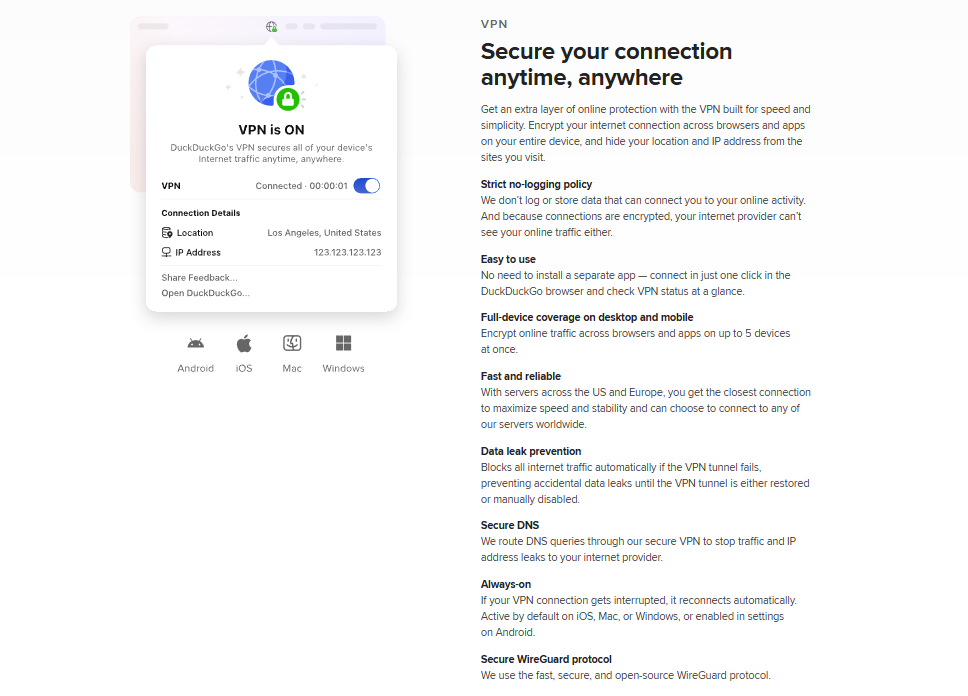
DuckDuckGo’s VPN provides the secure WireGuard protocol.
Sam Singleton
The DuckDuckGo VPN only offers the WireGuard protocol currently. I don’t really have an issue with this though. WireGuard is one of the fastest and most secure VPN protocols and it’s open source, meaning it’s reliable and trustworthy.
DuckDuckGo states, “We don’t keep logs of your VPN activity. We have no way to tie what you do while connected to the DuckDuckGo VPN to you as an individual. For example, we don’t have any record of website visits, DNS requests, IP addresses connected, or session lengths.”
It does keep anonymous performance metrics such as CPU load and errors, but they assure you that nothing is connected to an individual user.
The company only uses dedicated VPN servers, meaning they aren’t shared with anyone else. The servers are rented from hosting providers and DuckDuckGo makes sure to point out they are kept separate from the servers used for search infrastructure.
The VPN currently has not undergone any independent audits to verify these no-logs claims, but that’s to be expected as the service is so new. Still, it’s something that I believe is very important to solidify user trust in a VPN provider and I hope it’s carried out in the near future.
DuckDuckGo is headquartered in Pennsylvania, U.S.A., which means that it falls within the jurisdiction of the Five Eyes data sharing alliance. It’s probably unlikely to matter much to the average user, but privacy-conscious users should take this into consideration before subscribing to its Privacy Pro service.
Is DuckDuckGo Privacy Pro worth it?
DuckDuckGo’s Privacy Pro provides a basic, but reliable VPN, a helpful data-removal service, and a life-saving-if-you-need-it identity-theft restoration service. Whether or not you think the subscription cost is worth it will depend almost entirely on if you are a DuckDuckGo browser devotee or not.
The VPN is good, but as a standalone service it isn’t robust enough to justify the expense. However, its easy integration into the DuckDuckGo environment and the addition of the other two services make this a convenient choice for those already using the browser. If you prefer a different browser, or just can’t be bothered to switch, then you’re best sticking with another, more powerful VPN.
Editor’s note: Because online services are often iterative, gaining new features and performance improvements over time, this review is subject to change in order to accurately reflect the current state of the service. Any changes to text or our final review verdict will be noted at the top of this article.




