It’s difficult to buy a computer monitor, graphics card, or laptop without seeing AMD FreeSync and Nvidia G-Sync branding. Both promise smoother, better gaming, and in some cases both appear on the same display. But what do G-Sync and FreeSync do, exactly – and which is better?
G-Sync vs. Freesync: The basics
AMD’s FreeSync and Nvidia’s G-Sync seem complex, but the basics are straightforward. Here’s what you need to know.
- AMD FreeSync and Nvidia G-Sync provide smooth gameplay on compatible displays.
- All versions of AMD FreeSync, and Nvidia’s G-Sync Compatible, are based on VESA Adaptive Sync.
- Most AMD FreeSync displays can sync with Nvidia graphics hardware, and most G-Sync Compatible displays can sync with AMD graphics hardware. This is unofficial, however.
- Nvidia G-Sync and G-Sync Ultimate displays use proprietary Nvidia G-Sync modules that only sync with Nvidia graphics cards.
What is adaptive sync, anyway?
Adaptive sync solves several problems that can seriously degrade the experience of using a PC.
The first problem is screen tearing. A display without adaptive sync will refresh at its set refresh rate (usually 60Hz, or 60 refreshes per second) no matter what. If the refresh happens to land between two frames, well, tough luck – you’ll see a bit of both. This is screen tearing.
Screen tearing is ugly and easy to notice, especially in 3D games. To fix it, games started to use a technique called V-Sync that locks the framerate of a game to the refresh rate of a display. This fixes screen tearing but also caps the performance of a game. It can also cause uneven frame pacing in some situations.
Adaptive sync is a better solution. A display with adaptive sync can change its refresh rate in response to how fast your graphics card is pumping out frames. If your GPU sends over 43 frames per second, your monitor displays those 43 frames, rather than forcing 60 refreshes per second. Adaptive sync stops screen tearing by preventing the display from refreshing with partial information from multiple frames but, unlike with V-Sync, each frame is shown immediately.
The result? Adaptive sync delivers smooth, consistent motion without screen tearing.
AMD FreeSync vs. Nvidia G-Sync: Which is better?
Enthusiasts can offer countless arguments over the advantages of AMD FreeSync and Nvidia G-Sync. However, for most people, AMD FreeSync and Nvidia G-Sync both work well and offer a similar experience. In fact, the two standards are far more similar than different.
All variants of AMD FreeSync are built on the VESA Adaptive Sync standard. The same is true of Nvidia’s G-Sync Compatible, which is by far the most common version of G-Sync available today.

VESA
VESA Adaptive Sync is an open standard that any company can use to enable adaptive sync between a device and display. It’s used not only by AMD FreeSync and Nvidia G-Sync Compatible monitors but also other displays, such as HDTVs, that support Adaptive Sync.
Put simply: AMD FreeSync and Nvidia G-Sync Compatible are the same thing.
AMD FreeSync and Nvidia G-Sync Compatible are so similar, in fact, they’re often cross compatible. A large majority of displays I test with support for either AMD FreeSync or Nvidia G-Sync Compatible will work with graphics hardware from the opposite brand.
AMD FreeSync vs. Nvidia G-Sync: What’s the difference?
AMD FreeSync and Nvidia G-Sync Compatible are built on the same open standard. Which leads to an obvious question: if that’s true, what’s the difference?
This is where G-Sync becomes a bit confusing.
Nvidia G-Sync Compatible, the most common version of G-Sync today, is based on the VESA Adaptive Sync standard. But Nvidia G-Sync and G-Sync Ultimate, the less common and more premium versions of G-Sync, use proprietary hardware in the display.
This is how all G-Sync displays worked when Nvidia brought the technology to market in 2013. Unlike Nvidia G-Sync Compatible monitors, which often (unofficially) works with AMD Radeon GPUs, G-Sync is unique and proprietary. It only supports adaptive sync with Nvidia graphics hardware.
It’s usually possible to switch sides if you own an AMD FreeSync or Nvidia G-Sync Compatible display. If you buy a G-Sync or G-Sync Ultimate display, however, you’ll have to stick with Nvidia GeForce GPUs. (Here’s our guide to the best graphics cards for PC gaming.)
This loyalty does net some perks. The most important is G-Sync’s support for a wider range of refresh rates. The VESA Adaptive Sync specification has a minimum required refresh rate (usually 48Hz, but sometimes 40Hz). A refresh rate below that can cause dropouts in Adaptive Sync, which may let screen tearing to sneak back in or, in a worst-case scenario, cause the display to flicker.
G-Sync and G-Sync Ultimate support the entire refresh range of a panel – even as low as 1Hz. This is important if you play games that may hit lower frame rates, since Adaptive Sync matches the display refresh rate with the output frame rate.
For example, if you’re playing Cyberpunk 2077 at an average of 30 FPS on a 4K display, that implies a refresh rate of 30Hz – which falls outside the range VESA Adaptive Sync supports. AMD FreeSync and Nvidia G-Sync Compatible may struggle with that, but Nvidia G-Sync and G-Sync Ultimate won’t have a problem.
AMD FreeSync Premium and FreeSync Premium Pro have their own technique of dealing with this situation called Low Framerate Compensation. It repeats frames to double the output such that it falls within a display’s supported refresh rate.
Other differences boil down to certification and testing. AMD and Nvidia have their own certification programs that displays must pass to claim official compatibility. This is why not all VESA Adaptive Sync displays claim support for AMD FreeSync and Nvidia G-Sync Compatible.
AMD FreeSync vs. Nvidia G-Sync: HDR
AMD FreeSync and Nvidia G-Sync include mention of HDR in their marketing. AMD FreeSync Premium Pro promises “HDR capabilities and game support.” Nvidia G-Sync Ultimate boasts of “lifelike HDR.”
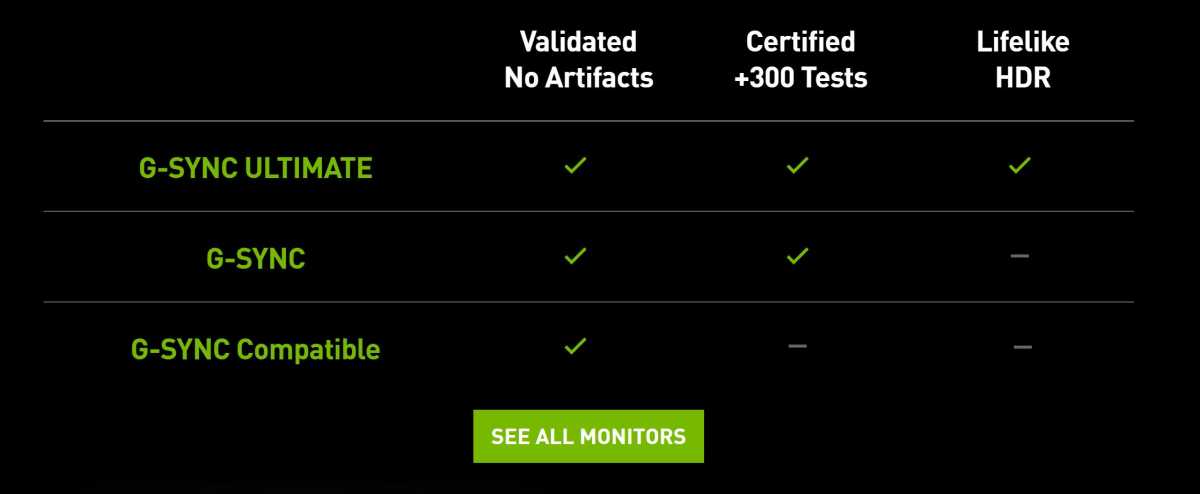
Nvidia
This is a bunch of nonsense. Neither has anything to do with HDR, though it can be helpful to understand that some level of HDR support is included in those panels. The most common HDR standard, HDR10, is an open standard from the Consumer Technology Association. AMD and Nvidia have no control over it. You don’t need FreeSync or G-Sync to view HDR, either, even on each company’s graphics hardware.
PC gamers interested in HDR should instead look for VESA’s DisplayHDR certification, which provides a more meaningful gauge of a monitor’s HDR capabilities.
How to use AMD FreeSync and Nvidia G-Sync on your desktop
AMD FreeSync and Nvidia G-Sync are easy to use with a desktop PC.
Both standards are plug-and-play with officially compatible displays. Your desktop’s video card will detect that the display is certified and turn on AMD FreeSync or Nvidia G-Sync automatically. You may need to activate the respective adaptive sync technology in your monitor settings, however, though that step is a rarity in modern displays.
Displays that support VESA Adaptive Sync, but are not officially supported by your video card, require you dig into AMD or Nvidia’s driver software and turn on the feature manually. This is a painless process, however – just check the box and save your settings.
How to use AMD FreeSync and Nvidia G-Sync on your laptop
AMD FreeSync and Nvidia G-Sync are also available for use with laptop displays. Unsurprisingly, laptops that have a compatible display will be configured to use AMD FreeSync or Nvidia G-Sync from the factory.
A note of caution, however: not all laptops with AMD or Nvidia graphics hardware have a display with Adaptive Sync support. Even some gaming laptops lack this feature. Pay close attention to the specifications.
Laptops can also support AMD FreeSync and Nvidia G-Sync when connected to an external display.
What’s next for AMD FreeSync and Nvidia G-Sync?
The future of AMD FreeSync and Nvidia G-Sync is murky.
VESA’s Adaptive Sync is on its way to being the common adaptive sync standard used by the entire display industry. Though not perfect, it’s good enough for most situations, and display companies don’t have to fool around with AMD or Nvidia to support it.
That leaves AMD FreeSync and Nvidia G-Sync searching for a purpose. AMD FreeSync and Nvidia G-Sync Compatible are essentially certification programs that monitor companies can use to slap another badge on a product, though they also ensure out-of-the-box compatibility with supported graphics card. Nvidia’s G-Sync and G-Sync Ultimate are technically superior, but require proprietary Nvidia hardware that adds to a display’s price. This is why G-Sync and G-Sync Ultimate monitors are becoming less common.
My prediction is this: AMD FreeSync and Nvidia G-Sync will slowly, quietly fade away. AMD and Nvidia will speak of them less and less while displays move towards VESA Adaptive Sync badges instead of AMD and Nvidia logos.
If that happens, it would be good news for the PC. VESA Adaptive Sync has already united AMD FreeSync and Nvidia G-Sync Compatible displays. Eventually, display manufacturers will opt out of AMD and Nvidia branding entirely – leaving VESA Adaptive Sync as the single, open standard. We’ll see how it goes.









