Editor’s Note: As of March 10, the warning on the Chrome Web Store page has been removed, and replaced with a message that says: “You can now add extensions from the Chrome Web Store to Microsoft Edge”, as shown by the following screenshot.
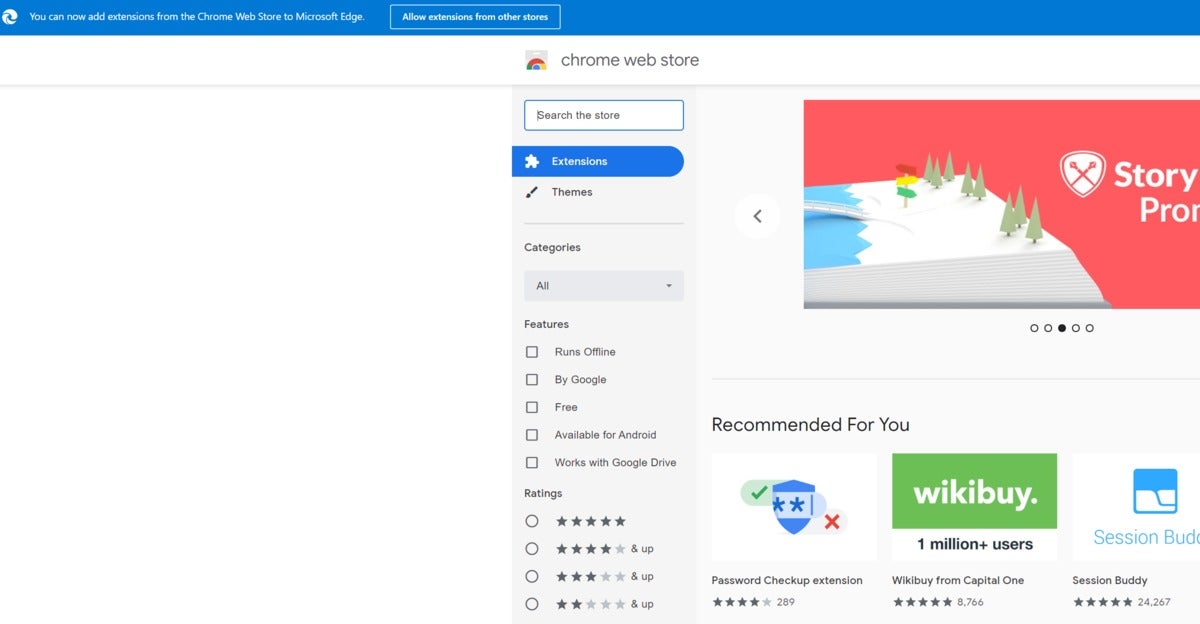 Mark Hachman / IDG
Mark Hachman / IDGOur original story follows.
Microsoft’s new Edge browser is filled with promise, especially given its ability to use Chrome extensions to add features. But neither Microsoft nor Google are doing users any favors with what amounts to a childish, tit-for-tat territorial squabble over those extensions.
One of the key features of the new Edge browser from Microsoft is its ability to add extensions from the Chrome Web Store, just like other Chromium-based browsers. If someone using the new Edge browser tries to add extensions from the Chrome Web Store, however, a message will pop up saying that Google “recommends switching to Chrome to use extensions securely.”
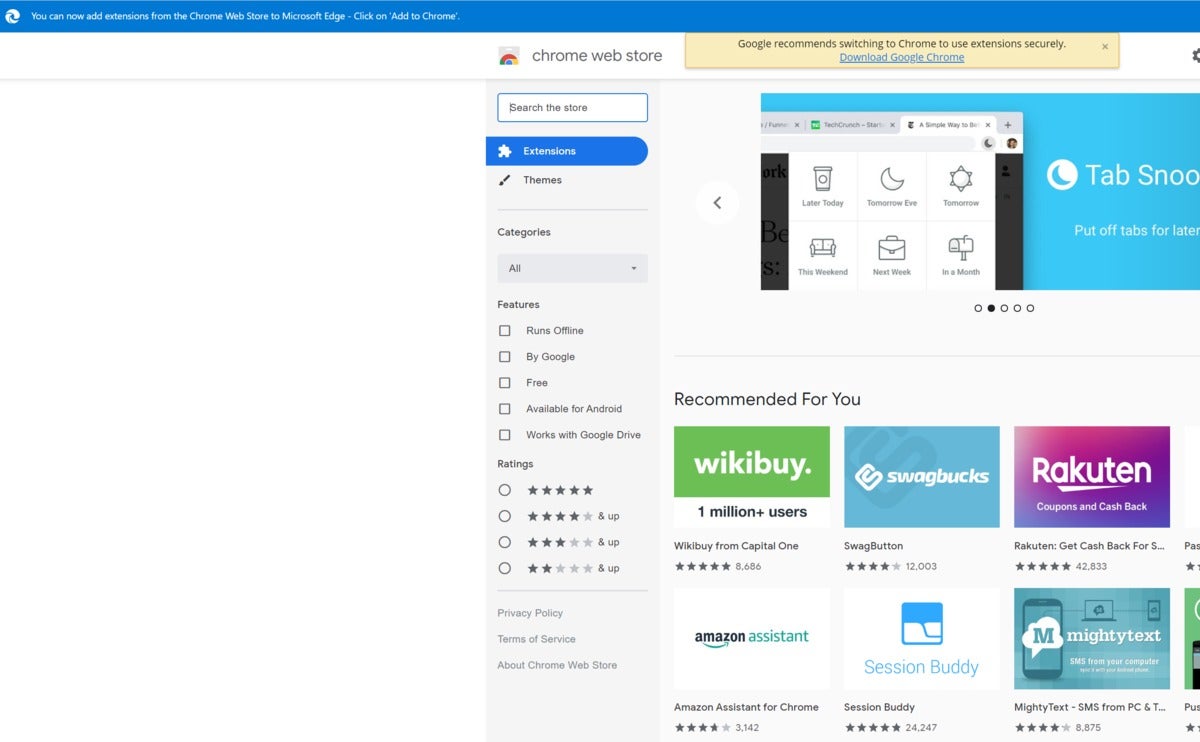 Mark Hachman / IDG
Mark Hachman / IDG
Google’s warning, in yellow, appears at the top of the page.
Our understanding is that Google chose to add the message to its Chrome Web Store for security’s sake. In Chrome, a plugin can be remotely disabled by the Chrome team if it’s considered unsafe for whatever reason. Google lacks the ability to remotely disable the same plugin within Edge, prompting Google to recommend switching to Chrome, a source close to Google said.
Google representatives declined to comment on the record. The company also has yet to answer the question of why users browsing with Edge receive the message, but users browsing with another browser, such as Opera, do not.
Simply trying to install a Chrome extension via the Chrome Web Store actually requires navigating through several warnings, from both Google and Microsoft, about where to go to install an extension. The confusion and frustration this no doubt creates with users reflects poorly on both sides.
Whom to believe?
Here’s what happens. To add a Chrome extension to the new Edge, you first have to manually tell Edge to allow extensions from other app stores, way down in the lower-lefthand corner of the Extensions page (accessed via the ellipsis menu in the upper-righthand corner of the browser.) However, once you toggle on and approve third-party extensions, Microsoft hits you with this disclaimer: “Extensions installed from sources other than the Microsoft Store are unverified, and may affect browser performance.”
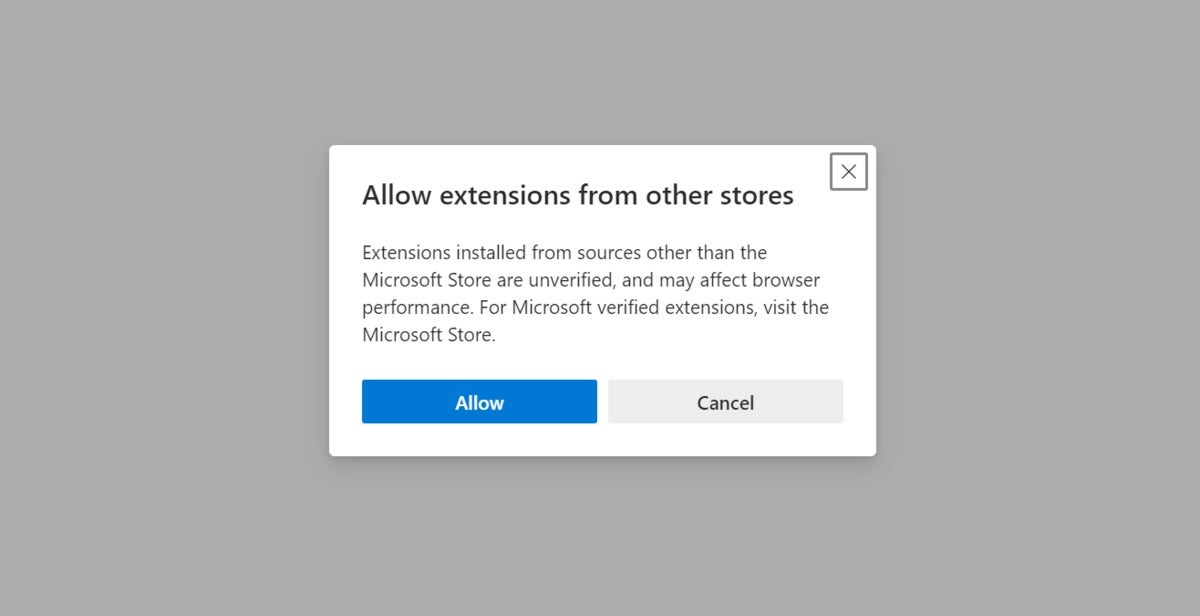 Mark Hachman / IDG
Mark Hachman / IDG
Microsoft’s own warning, when you toggle on the ability within the new Edge to add extensions from third-party app stores —Google, basically.
That’s true, though “unverified” means unverified by Microsoft. As to the performance warning, any extensions may affect browser performance, as that’s their very nature.
If you then search for “Chrome Web Store,” Microsoft adds another disclaimer about how you should be using the new Microsoft Edge browser in the search results. (Even though you are!)
After clicking the Google Chrome Web Store link, you’re thrust into Google’s environment. Now it’s Google’s turn to add its own warning about how you’re potentially using an insecure browser.
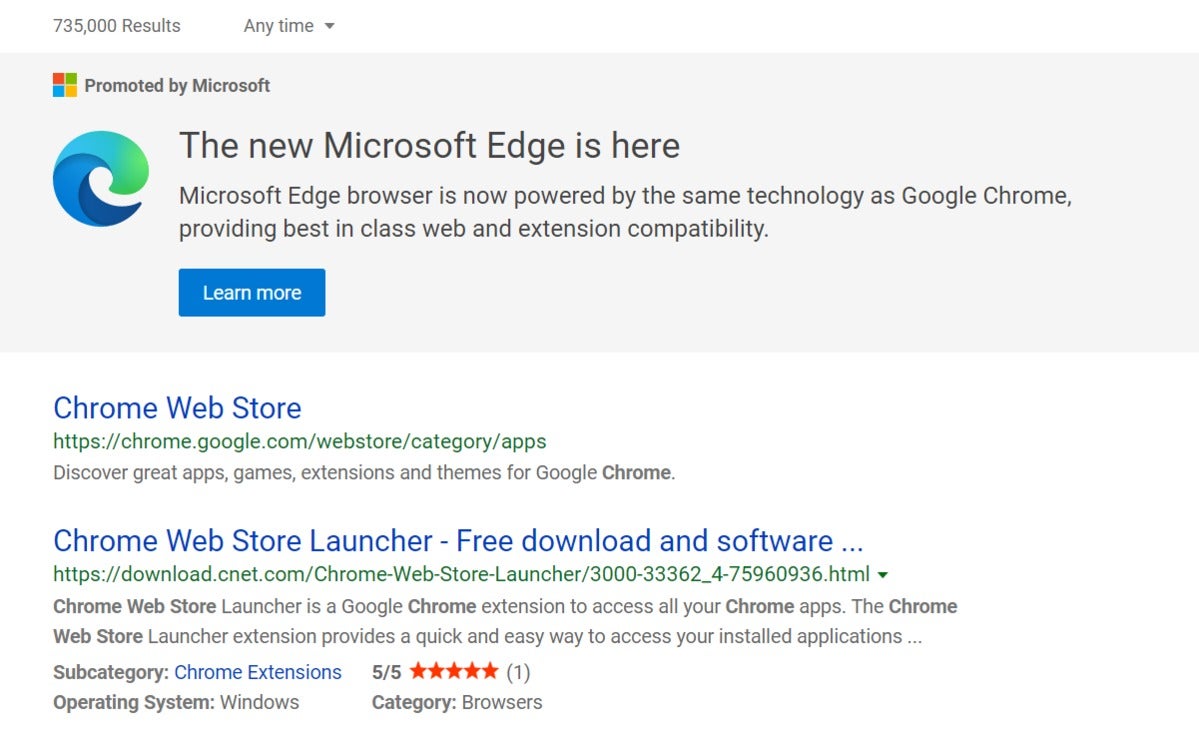 Mark Hachman / IDG
Mark Hachman / IDG
Microsoft then drops in another ad when you search from the Chrome Web Store—yes, even if you’re searching from within the new Edge browser.
Microsoft may curate its own extensions for its Edge web store, and feel more confident that its curation process establishes a set of standards that can secure its browser. Google, too, has a right to defend the security of the extensions within its own app store. But pointing fingers at one another with warning messages is likely to confuse and turn off users in both camps.
Google’s supposed to be the mature one here. After all, its browser share is several times the size of Microsoft’s. What both companies should realize, however, is that consumers don’t have any loyalty. If the infighting between the two companies continues, consumers are just going to give up, move on, and find another browser.
