For years, reviews of Microsoft’s Surface Pro came with a big caveat. They were light, they were lovely — and the Windows tablet also shipped with a thin kickstand that sliced into your thighs.
Microsoft’s latest Surface Pro 2024 (aka the Surface Pro 11th edition) solves that problem with the Flex Keyboard, a detachable, wireless keyboard that seems immensely obvious in retrospect.
Microsoft’s Surface Pro is a Copilot+ PC, and our eventual review will probably lean hard into how fast the Qualcomm Snapdragon X Elite chip is. To answer the immediate question: yes, the Surface Pro feels fast and snappy, evidence that Qualcomm is telling the truth about the speed of the Snapdragon X Elite. But we can’t truly know how fast it is until we try out a bunch of applications — and yes, those that we did try felt as fast as a Core Ultra. We did try to run benchmarks, and Microsoft shut that effort down.
(The full specs of the new Microsoft Surface Pro are listed in our original story.)
So when I did go hands-on with the Surface Pro, I focused on three things: what the hardware felt like, what the AI experiences felt like, and if the overall Windows on Arm OS felt slow, clunky, or different. I’ve written separate hands-ons of Windows Recall and Microsoft Paint’s Cocreator, two of the new highlight AI features of Copilot+ PCs. And as for the last question, nope — it felt like Windows.

Mark Hachman / IDG
First, the Surface Pro Flex Keyboard. Unusually, Microsoft is selling the Surface Pro Flex Keyboard as a bundle, with the Slim Pen for Business, for a whopping $449. It connects using Bluetooth Low Energy, and has amazing battery life — a rated 41 hours, for a device that feels just like a Surface keyboard. It’s just 0.21 inches thick, with a standard 11.4 x 8.7in. keyboard tray.
Microsoft now offers three keyboards for the Surface Pro: the basic keyboard, a more expensive Signature model with a keyboard cubby, and now the detachable Flex. I brought the Surface Pro 9 (5G) with me to Seattle, and the keyboard felt exactly the same.

Mark Hachman / IDG
The touchpad, though, is different — it has the haptic keyboard that the Surface Laptop Studio pioneered, and I felt about the same. I like the haptics here, as Surface Pro keyboards can feel a bit bouncy, and the haptics adds some rigidity. The only thing I didn’t like was that the cursor seemed a bit slow or laggy on the screen, though that might have been due to a Windows setting or just the vast number of devices in proximity. When detached, though, the connector folds under, giving the keyboard a nice slight little incline.
I’m not an immediate fan of the pen and the cubby, either. On the Surface Pro 9, the pen is easy to get out from either end. The new Flex keyboard first exposes the pen rather than hide it, but I had to pry the pen out from the cubby via the stylus tip.
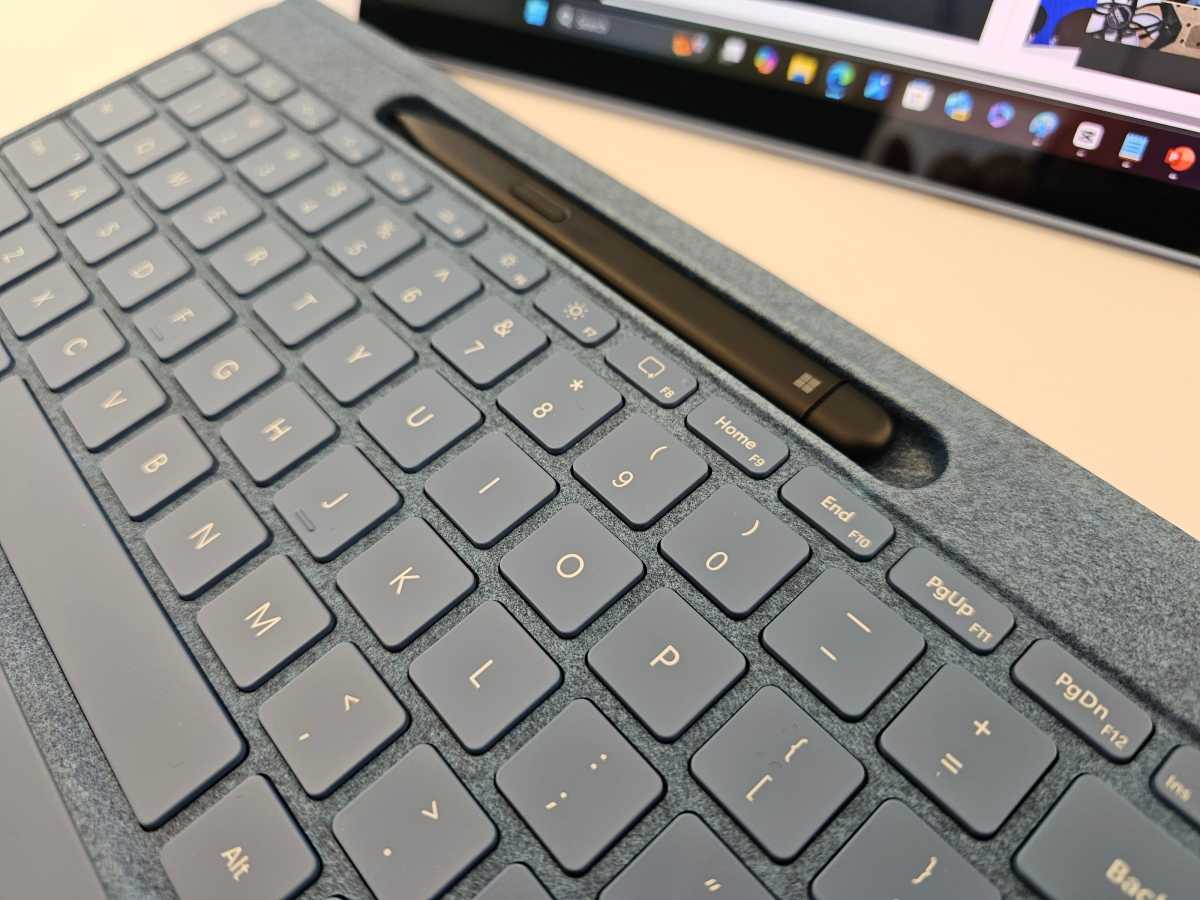
Mark Hachman / IDG
I honestly didn’t pore through all of the tiny details to see what differentiated the Surface Pro 9 from the new Surface Pro. I’ll save that for the review. But it looks like a Surface Pro 9, and feels like one in the hand. The kickstand is still there, of course. The Dune color is a little unusual, but attractive. (I like the Sapphire better.) Definitely distinctive, too.
I just realized that I didn’t specifically seek out the latest OLED model. I’ve seen OLED displays before, and perhaps you have too — the inky blacks make colors pop. I’m sure that will be the same in the shipping product.
But navigating around the interface, opening apps and documents — yep, the Surface Pro 2024 felt fast and smooth. I can’t really say any more right now; I suppose I’ll have to wait until sometime in June to get the full effect. But it’s an auspicious start nevertheless.
Updated at 7:35 AM to link to the full specifications of the device.




