Expert's Rating
Our Verdict
Nest Wifi This isn’t the fastest mesh Wi-Fi system you can buy, but it’s a good way for Google Assistant fans to blanket their homes with Wi-Fi coverage.
Best Prices Today: Nest Wifi router and Point
Google’s Nest Wifi isn’t breaking new ground by melding a smart speaker with a Wi-Fi access point. Netgear did it better with last year’s Orbi Voice. But if you don’t need the very high performance that Netgear’s high-end mesh networks deliver, Nest Wifi will save you some cash. A two-node system (the router plus one access point) costs $269, compared to $350 for Netgear’s RBK50V kit.
The savings will continue should you decide to expand your network down the road, since each Nest Point (Google’s name for its access points) will cost $149 compared to $200 for each additional Orbi Voice satellite. But there is more to consider than just price tags. If you’re all in on Google’s ecosystem and prefer Google Assistant, the Orbi Voice’s Amazon Alexa delivery won’t float your boat. But if money is less of an issue and you haven’t committed to either digital assistant, Netgear’s product delivers much higher performance at distance. It’s also a far superior loudspeaker, although not necessarily a better smart speaker; again, that depends on your digital assistant preference.
This review is part of our roundup of the best mesh Wi-Fi routers. Go there for information on competing products and how we tested them.
Nest Wifi components
The $269 system Google sent for this review consists of a Nest Wifi router ($169 if purchased solo) and a single Nest Wifi Point ($149 if purchased separately). The Point, which is slightly smaller than the router, is both a Wi-Fi access point and a Google Home smart speaker that’s roughly equivalent in audio performance to a Nest Home Mini. I’ll get into audio later; for now, the most important thing to know about the Nest Wifi is that it’s a Wi-Fi 5 (802.11ac) mesh networking system that supports both star and daisy-chain mesh topologies. In other words, data can travel directly back and forth between the router and a given satellite, or it can hop back and forth from one satellite to another.
Both the Nest Wifi router and the Nest Wifi Point are equipped with Bluetooth LE and Thread radios for smart home connectivity, but the Bluetooth radio in the router is currently dormant, and the Thread radio is dormant in both devices. Thread is a low-power mesh networking technology originally spearheaded by Nest Labs, but now supported by a broad spectrum of companies involved in developing Internet of Things (IoT) devices.
 Michael Brown / IDG
Michael Brown / IDG
The back of the Nest Wifi router (left) and Wifi Point. Note the absence of ethernet ports on the Point.
Thread is an up-and-coming smart home technology, but it’s not yet reached mainstream market acceptance. Nest Wifi does not support the two smart home technologies that have achieved that status—Z-Wave and Zigbee—so it cannot serve as a smart home hub on its own. If that’s what you you need, look to a Samsung SmartThings Wifi router or TP-Link’s Deco M9 Plus, instead. Samsung’s system supports both technologies, while TP-Link’s supports just Zigbee.
The Nest Wifi router has just one LAN port available (the other is a WAN port that you’ll use to connect the router to your broadband gateway), so you’ll need to buy an ethernet switch if you have more than one device that must be hardwired to your network.
Higher-end routers typically have a four-port ethernet switch, but truth be told, that’s usually not adequate for advanced home networks, either. The Nest Wifi Point, however, doesn’t have any ethernet ports. That means it can’t use hardwired ethernet for data backhaul. But that’s important only if you have the infrastructure to take advantage of it, and most homes don’t. That said, the Orbi Voice has a two-port ethernet switch, which makes it the better choice for advanced users.
In terms of specs, the Nest Wifi router is a dual-band AC2200 model supporting four spatial streams in each direction (4×4) on the 5GHz frequency band, and two spatial streams in each direction (2×2) on the 2.4GHz frequency band. The Nest Wifi Point is a dual-band Wi-Fi 5 mesh access point, but it supports only two streams in each direction on each frequency band. You’ll notice the difference in throughput as soon as you move your client device away from the router. When my test laptop was in the same room as the router and wirelessly connected to it, I measured impressive TCP throughput of 528.3 Mbps—that’s just 10 percent lower than the more expensive Orbi Voice RBK50V kit.
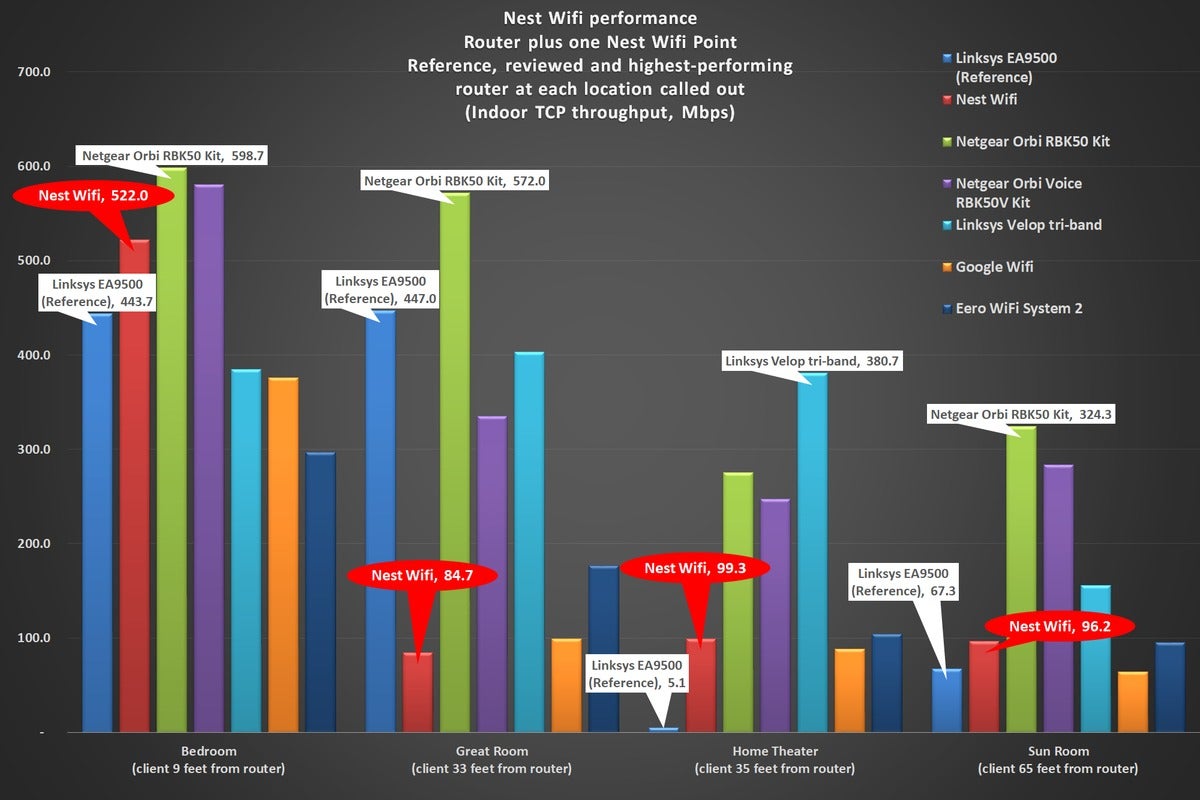 Michael Brown / IDG
Michael Brown / IDG
A whole-home network hosted by the Nest Wifi and one Wifi Point delivers very strong performance at close range and the client is connected to the router. It’s not nearly as impressive when the client is connecting to the Point.
But when I moved the client into my great room, where it connected to the Nest Wifi Point, instead of to the router, TCP throughput dropped to 84.7Mbps—this despite the Point’s location just a few feet away from the client (refer to the floorplan showing the locations I placed the router, the access point, and the client). The Orbi Voice RBK50V delivered throughput of 335Mbps at that same location. What explains the gap? The Orbi system comes with Netgear’s best mesh router, the tri-band RBR50, which operates two independent networks on the 5GHz frequency band, and a third network on the 2.4GHz band. One of the RBR50’s 5GHz networks is powered by a 4×4 radio that’s dedicated to wireless data backhaul to the router.
Google says the router alone should be capable of blanketing up to a 2,200-square-foot home with Wi-Fi, so I decided to reset the router and benchmark it without the Point. I wanted to see if having the client connect to the router at every location of my 2,800-square-foot home, instead of to the Point when the client was in other rooms of the house, would yield higher benchmark numbers. It didn’t. TCP throughput was significantly higher with the Point running along with the router than it was with just the router, which tells me the router alone doesn’t have tremendous range.
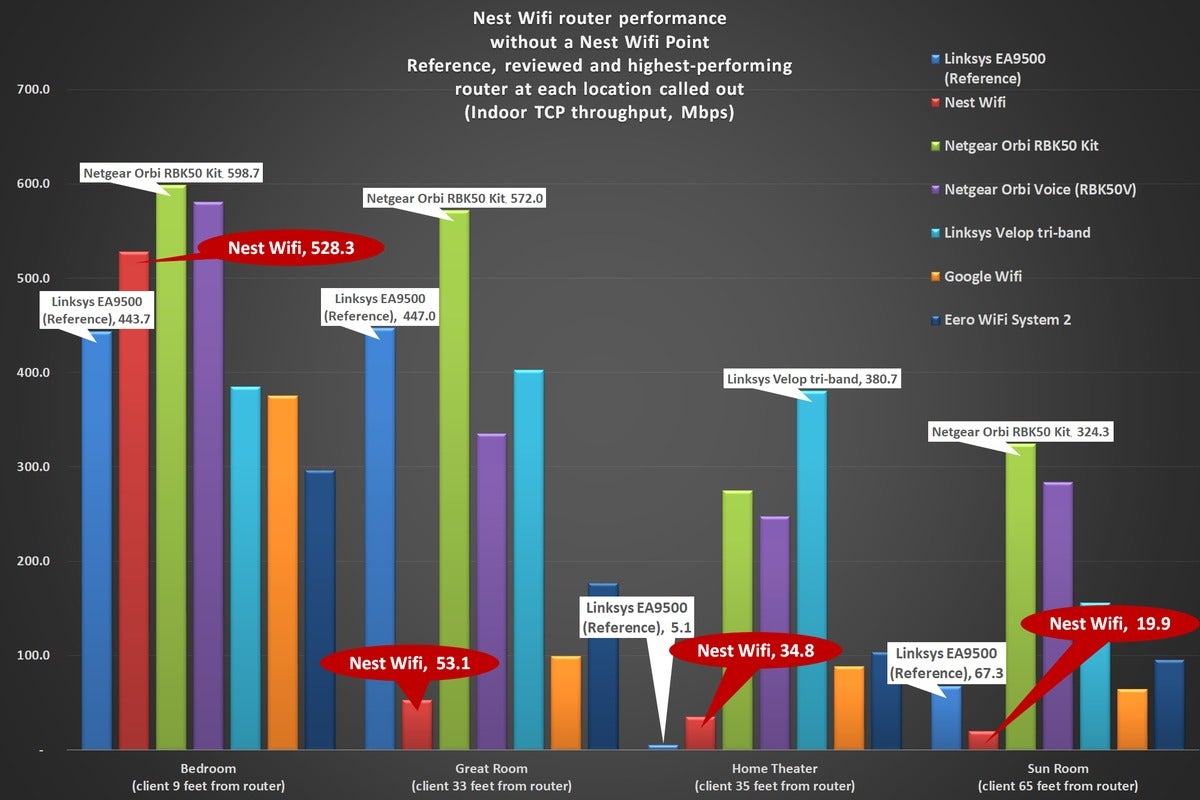 Michael Brown / IDG
Michael Brown / IDG
Lest you think you don’t need the Nest Wifi Point to serve a 2,800-square-foot home like mine, check the lower numbers in this chart when I benchmarked the router without it.
Nest Wifi router features
Here are some other important features of the Nest Wifi router that I didn’t mention earlier: It supports multi-user MIMO (MU-MIMO), so it’s capable of sending more than one data signal using the same radio channel. It supports beamforming, which enables the router to focus its transmission signals so that more data reaches the client, versus radiating into the atmosphere. And it supports band steering, which enables the router to detect whether a client is capable of operating on either the 2.4- or 5GHz frequency spectrum, and then to push the client proactively to its least-congested network.
Although the Nest Wifi router and Nest Wifi Point are backward-compatible with the earlier Google Wifi, you’ll use the Google Home app, not the Google Wifi app, to set up the system. That said, the latter app does reveal one bit of information about the clients on your network that the former does not: You can see which access point the client is connected to. That’s useful information for troubleshooting purposes.
 Michael Brown / IDG
Michael Brown / IDG
The Nest Wifi router has one WAN port and one LAN port (both are gigabit ethernet).
Rudimentary parental controls are grouped under the heading “Family Wi-Fi.” You can use this setting to group devices together and control them all at the same time. Once you’ve created a group of devices you want to control, you can block those devices from accessing “adult” content (exactly what constitutes “adult” content is not defined). You can also “pause” the internet for the entire group with a voice command, or at the touch of a button within the app.
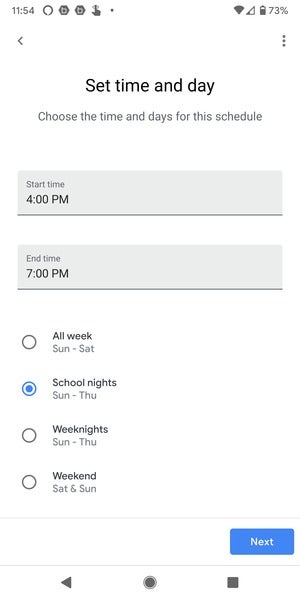 Michael Brown / IDG
Michael Brown / IDG
Once you’ve established which devices you want Nest Wifi’s parental controls applied to, you can establish schedules for when those devices will be blocked from accessing the internet.
A more useful feature lets you create schedules (from 4:00 p.m. to 7:00 p.m. on school nights—Sunday through Thursday—for example) that prevent the devices in that group from accessing the internet. This would be even more useful if parents could create a white list of sites that the kids are allowed to visit—ClassTrak or Aeries, for instance—to manage their homework assignments and progress. Even so, as with most router-based parental controls, this feature’s effectiveness depends on whether each member of the family has their own device. If the family shares a laptop or a tablet, the internet will be paused for mom and dad using a given device just as thoroughly as it is for the kids.
You can set up a password-protected guest network, and you have the option of displaying the password on demand on Google Assistant-powered smart displays, such as the Nest Hub Max.
You can also touch a button in the Google Home app and display the password on your smartphone or tablet, email it, or send it to anyone via text message.
While most users won’t care, Google gives you the option of granting guests access to any or all clients on your network. You obviously wouldn’t want guests to have access to your entire network, but this feature could be useful if you want visitors to be able to stream music or video to a smart speaker or Chromecast device connected to your TV or home stereo. It’s an all-or-nothing affair, however; you can’t choose which visitors get such privileges.
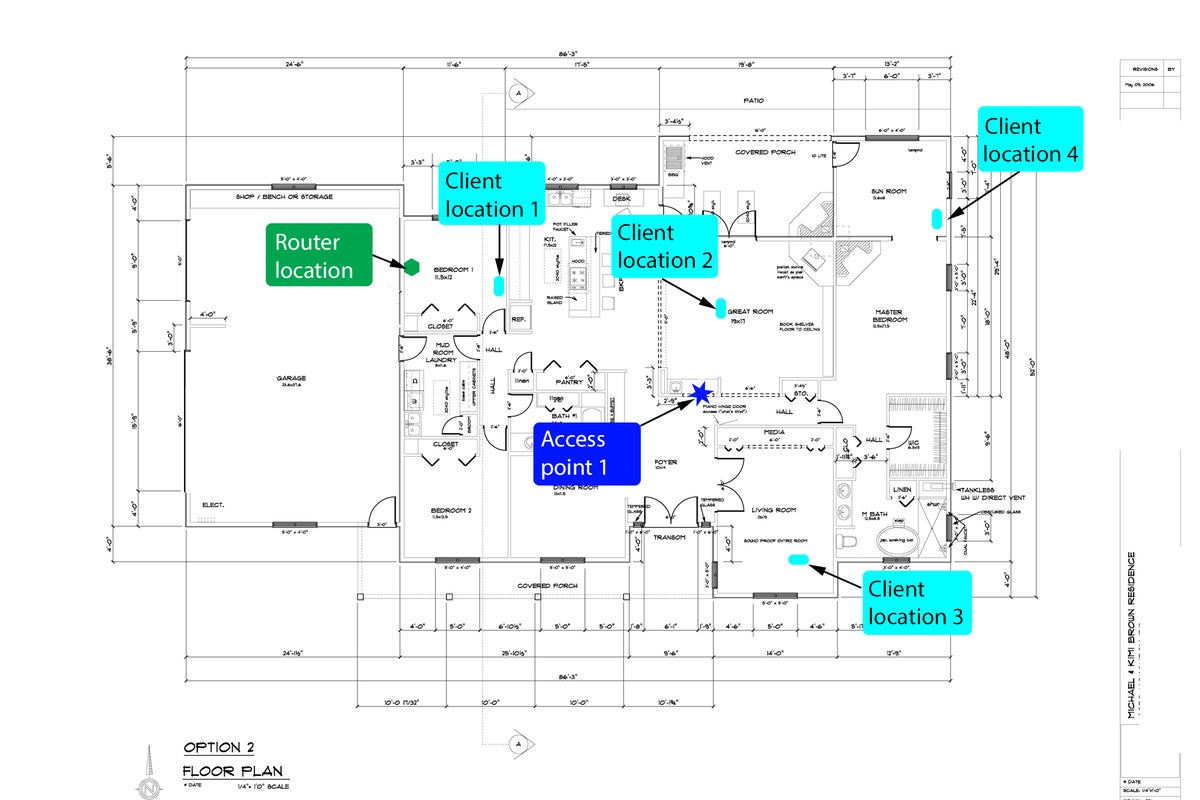 Michael Brown / IDG
Michael Brown / IDG
You can see on this floorplan where the Nest Wifi router and the Nest WiFi Point were placed, as well as the four locations where the client PC was put for testing.
The Nest Wifi router is a very user-friendly device, and advanced users can drill down to configure details such as reserving an IP address for any given network client, manually opening ports and forwarding packets coming in from the internet to specific clients, and so on. Most consumers won’t care about these features, but I’ve seen other mainstream routers that simply ignore more advanced users in pursuit of ease of use. Kudos to Google for thinking of those advanced users.
You can also assign priority handling to any client on the network for one, two, or four hours. Curiously, the router comes from the factory preconfigured to give permanent priority to traffic associated with Google’s Stadia online gaming service. It’s easy enough to turn this off, and leaving it enabled shouldn’t impact your network if you’re not a Stadia user, but it seems presumptuous of Google to do this considering how few people are.
Nest Wifi Point features
 Michael Brown / IDG
Michael Brown / IDG
The Nest Wifi Point has four far-field mics and capacitive touch controls on top of the device.
In addition to being a mesh node, each Nest Wifi Point is a Google Assistant-powered smart speaker, with all the features that come with that technology. That includes a single 40mm driver for audio and music playback, four far-field microphones for summoning Google Assistant, and capacitive touch controls on top of the speaker for pausing music playback and controlling the speaker’s volume.
The mics can be disabled with a small switch on the back of the router. An LED circling the bottom of the Point lights up when Google Assistant is listening and responding to you. This LED glows orange when the Wifi Point’s mic is muted. You can also use the speaker and microphones to make VoIP calls using Google Duo. The people you call will see your phone number in their caller ID, even though the calls will be conducted over your Wi-Fi network and not your cellular account.
I’m a big fan of having multiple smart speakers sprinkled around the house, especially if you have a lot of smart home devices to control. I also enjoy having speakers all round my home, so combining a smart speaker and a Wi-Fi access point into a single component is a tremendous attraction. As you can imagine, however, the single 40mm driver in the Nest Wifi Point doesn’t make for a high-fidelity audio experience. It does a fair job of reproducing mid and high frequencies, but its bass response is anemic at best—it’s certainly less than what the original Google Home smart speaker puts out, and it pales in comparison with the Orbi Voice.
 Michael Brown / IDG
Michael Brown / IDG
The Nest Wifi comes with a nicely small wall wart that won’t block adjacent plugs in a power strip.
The Nest Wifi Point, on the other hand, offers a feature the Orbi Voice does not: You can group it with other Nest Wifi Points and other Chromecast-compatible speakers and stream the same music to all of them. You can independently control the volume of each speaker, but pausing the music on one pauses the music on all. I also detected a very small degree of latency between the Google Home speaker in my home office and the Nest Wifi in my great room, leading to an undesirable echo when I was in position to hear both speakers playing that same music. I wouldn’t characterize either of those observations as a deal-killer, but no one should buy a Nest Wifi system expecting to get a world-class multi-room audio system in the bargain.
The bottom line
Nest Wifi is a good mesh network system, but I wouldn’t characterize it as one of the greats. It’s very easy to set up, and having a smart speaker integrated into its access point is a great feature—provided Google Assistant is your digital assistant of choice, and you’re not expecting best-in-class multi-room audio performance. It’s a great choice for anyone already operating a Google Wifi network that they wish to expand.
Where the system falls short for me is the speed of the Nest Wifi Point. I don’t have any complaints about the system’s ability to cover my entire home, but as you can see from the charts in this story, I’ve tested several mesh network systems that have delivered much higher throughput.



