Microsoft Outlook as well as Microsoft Teams are adding the ability to schedule messages to be sent at a later date and time, together with additional features to let coworkers know when and where they’re working.
Today, Microsoft does allow Outlook users to “schedule” an email, though it’s not so simple as that. You can select an email and assign it a “do not deliver before” property, thus effectively scheduling an email. But there are caveats: The email is essentially delayed, not scheduled, so that it simply sends at a particular time. Outlook also won’t send the email if you shut the program down before it sends.
Now, it appears that messages—email in Outlook, as well as chat messages within Teams—will be able to be sent at a specified future time and date. Microsoft is doing so to accommodate work forces in varying time zones and locations, allowing them to interact asynchronously with co-workers who may not be online at a particular moment, the company said at its Microsoft Ignite conference.
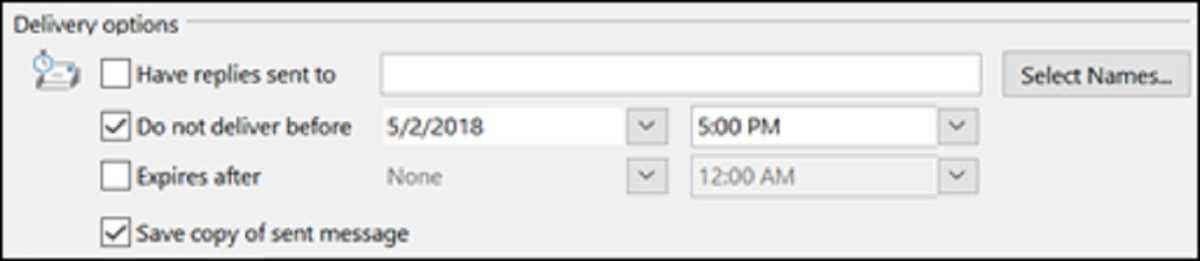
Microsoft is also adding additional features to Outlook:
- Working hours and location: Microsoft will allow users to organize their week to let teammates know what hours they’ll be available and where they’ll be working, so they can plan meetings better. If a worker spontaneously changes their location, they can let their coworkers know where they are.
- Meeting recap: If you miss a meeting, any transcript, recordings, or other information like files will be stored in association with the meeting.
- File and people mentions: While you can already type an “@” symbol to automatically mention someone in an email, you’ll soon be able to do this for files as well.
These four features, including scheduling, will be available in the Outlook app by the end of the year, Microsoft said. In addition, Microsoft also mentioned some other new capabilities coming to Outlook:
- IT administrators will be able to set “quiet times” for users, when they will block mobile notifications from Outlook as well as Teams during off hours. Users will be able to adjust these quiet times via the Outlook or Teams mobile apps.
- Viva Topic cards will appear in the Outlook app, so that users can follow them there, too.
In some ways, Microsoft Outlook and Teams compete, as they’re both messaging apps; in others, they complement each other. While a seeming flood of new features are coming to Teams, it’s nice to see that Outlook is getting its own additions, as well.




