This may be a weird thing to admit, but I’ve become smitten with my web browser’s new tab page.
It’s not the standard one that comes with Microsoft Edge or any other browser for that matter. Instead, it’s a fantastic extension called Tabliss, available for Chrome (or other Chromium-based browsers such as Microsoft Edge) and Firefox. Once installed, it replaces your browser’s regular new tab page with one that’s prettier, more customizable, and even a little inspirational.
By default, Tabliss presents you with a beautiful nature photo, along with the current time and a time-appropriate greeting. But if you click the gear icon in the top-left corner, you can tweak the new tab page with all kinds of other widgets.
My particular layout, as seen in the image above, also includes the day’s weather and some important links at the bottom of the screen. You can also add a note to yourself, a simple to-do list, a search box, and—most interestingly—a quote from literature that references the current time.
Tabliss is funded by donations and promises no ads or sketchy data collection policies like some other new tab replacements do. The only inherent downside is that you can fall down a rabbit hole of making your own fine-grained adjustments.
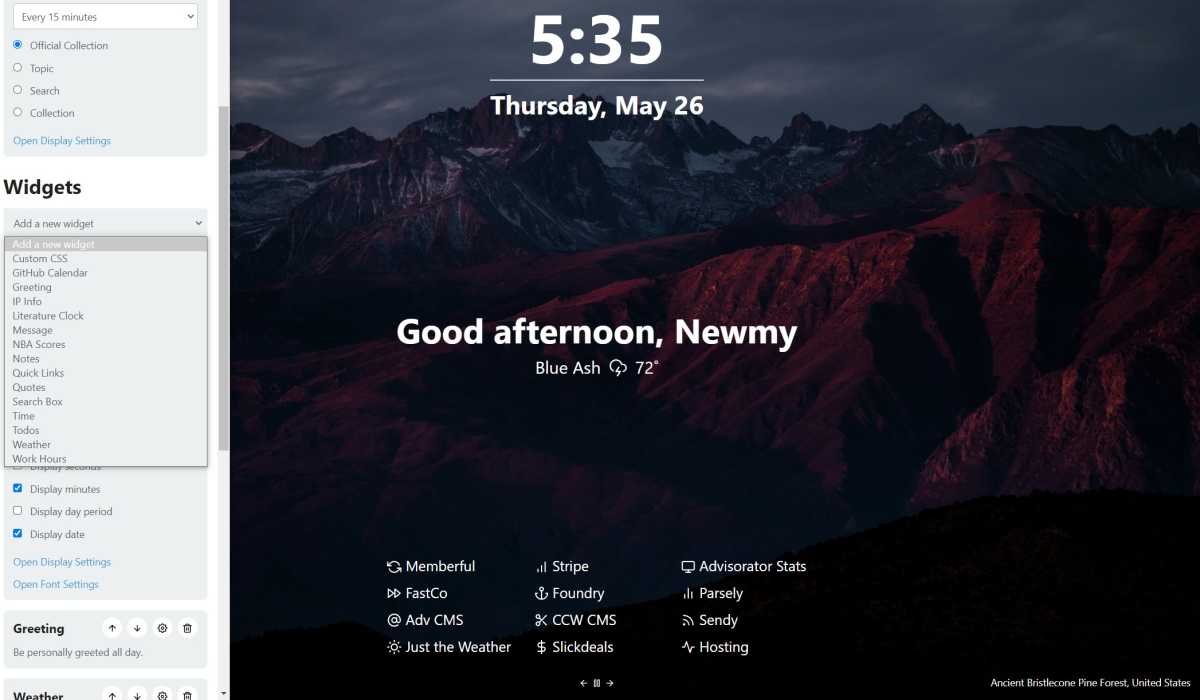
Tabliss lets you customize your new tab page with all kinds of useful widgets.
Jared Newman / Foundry
To add the links at the bottom of my screen, for instance, I had to enter each one by hand—there’s no ability to import a bookmark list—then select appropriate icons and rearrange the order. At that point, the links still seemed hard to read, so I went into Background settings to darken the wallpaper. You can make these kinds of tweaks to any of Tabliss’ widgets, and you can reposition them to any corner of the screen.
Chances are, however, that you’ll be pretty enthusiastic about—smitten, even—about your setup after all that customization, at which point it’ll be hard going back to anything else.
To experiment with Tabliss before installing it, you can try the web version first. If you end up making a lot of tweaks there—or you want to switch web browsers after investing a lot of time in your Tabliss setup—you’ll find import and export options in the sidebar menu.
Also: Once you install Tabliss, make sure to select “Keep Changes” in the pop-up that appears if you’re using Chrome. With Microsoft Edge, you’ll have to go a step further by visiting edge://extensions and toggling the “yet another speed dial” extension on.
Enjoying this article? Sign up for Jared’s Advisorator newsletter to get advice like this in your inbox every Tuesday.
More fun with new tab pages
Tabliss is hardly the only browser extension that can replace your new tab page with something more useful. Here are a few other good ones I’ve found that load quickly, have no ads or upsells, and don’t have any creepy privacy policies:
Yet Another Speed Dial for Chrome and Firefox is brilliant in its simplicity, listing your favorite sites as big, clickable thumbnails. (Its name is a reference to the Opera web browser’s own iconic Speed Dial.) To add new pages, you can use the + button, right click on any open page and select “Add to Speed Dial,” or drop links into the “Speed Dial” bookmark folder that the extension creates. You can then right-click any Speed Dial entry and select “Edit” to give it a name or switch thumbnail images, which the extension generates automatically. The gear icon in the top-right corner even lets you choose a background color or wallpaper image.
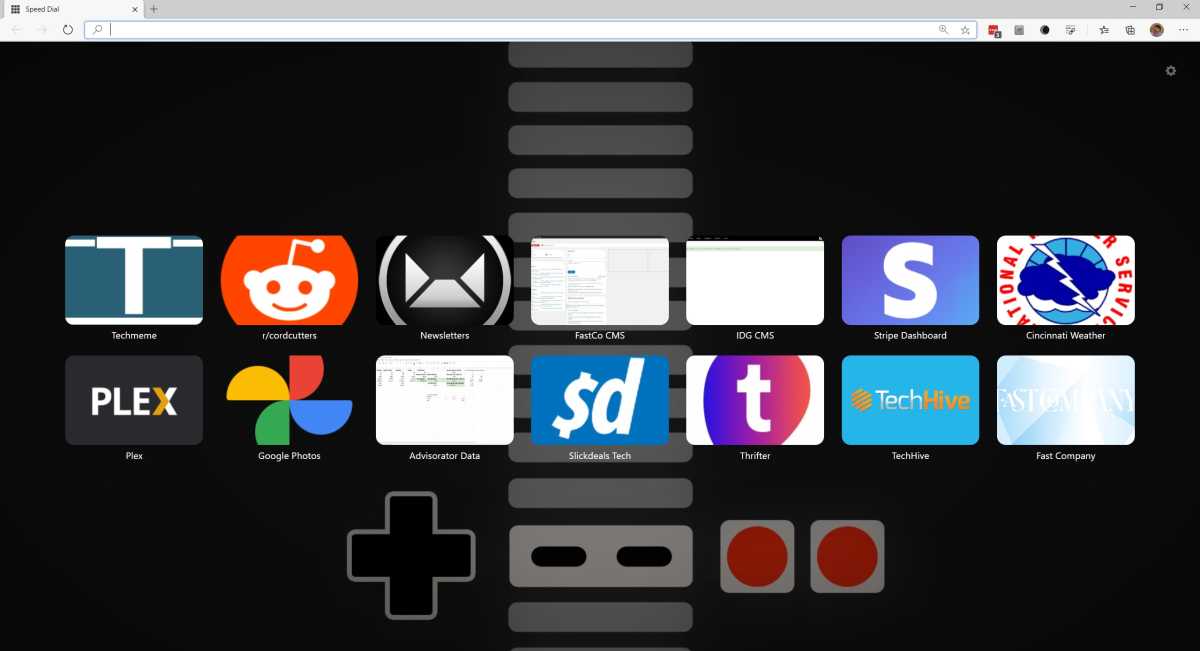
Yet Another Speed Dial presents a big list of buttons for loading your favorite sites.
Jared Newman / Foundry
While Yet Another Speed Dial isn’t the only extension of its kind, it’s super fast and works offline, plus its privacy policy is so short I can quote it right here: “We do not collect or store personal information of any kind. Isn’t that refreshing?”
Humble New Tab Page, also for Chrome and Firefox, is great for minimalists, presenting all your bookmarks and recently-visited pages in list form with customizable fonts, colors, and backgrounds. Once installed, hit the wrench in the top-right corner to play around with the formatting.
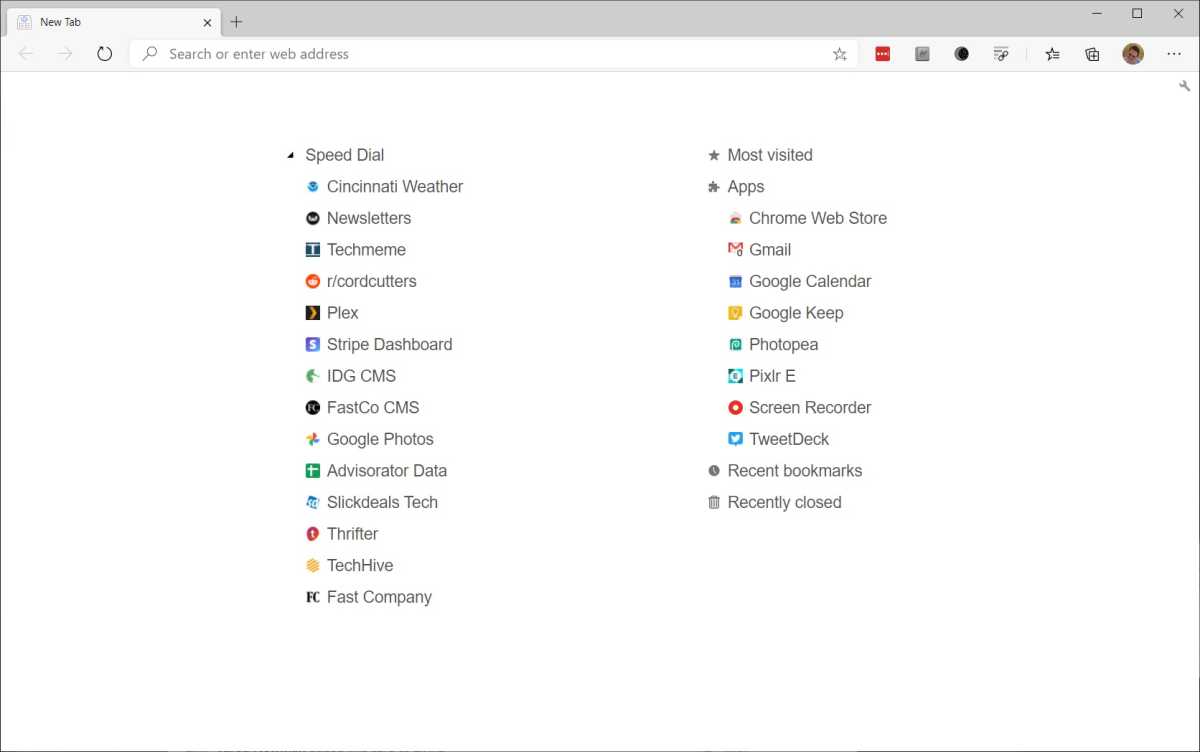
Humble New Tab Page puts favorite and recent sites into one simple list.
Jared Newman / Foundry
New Tab Override for Chrome or Firefox lets you specify any website to load as your standard new tab page. Simple as that.
If you ever want to get your regular new tab page back, just head to chrome://extensions in Chrome, edge://extensions in Edge, or about:addons in Firefox. From here you can remove or disable any of the above extensions, which should automatically restore the default one. But why would you want to do that?
This story first appeared in Advisorator, Jared’s weekly newsletter for straightforward tech advice. Sign up to get tech tips like this every Tuesday.




