The CPU wars have a new front you’ve probably never thought about: CODECs. That is, the competition to set a format standard for compressing and decoding Internet video.
The future of all things streaming appears to be the up-and-coming AV1 format, a mostly-open, theoretically royalty-free codec supported by such giants as Amazon, Apple, Arm, Facebook, Google, Intel, Microsoft, Netflix, Nvidia, and Samsung. If widely adopted, it would largely replace what was once considered the future: H.265/HEVC. Messy royalties associated with the codec format unfortunately make it a no-go.
While it’s actually uncertain whether AV1 will remain as open and free as it is now, the format has another advantage: efficiency. In testing by Facebook, for example, the company found AV1 was 34 to 50 percent more efficient than VP9 or H.264.
Whatever format is chosen, your streaming happiness relies on your PC’s efficiency at decoding it—and for that, you need hardware acceleration. On a PC, that’s handled in either the dedicated media engine in the CPU or in a discrete GPU. If you don’t have that support, the complex work is typically thrown at the CPU or GPU, or both.
11th-gen Tiger Lake: The first x86 CPU with AV1
As the first CPU out with AV1 decode support, we wanted to see just how much of a difference Tiger Lake would make in common video tasks. To test it, we first added the AV1 support for Window’s built-in Movies & TV player. You can add it to any Windows 10 machine by installing Microsoft’s free AV1 Video Extension from the Windows store.
For a sample video, we downloaded an AV1 file encoded by compression card maker Elecard. The file is 2 minutes, 24 seconds long, with a resolution of 3840×2160 at 22.7 Mbps. We should note that we played the AV1 downsampled to 1080p, which is easier for all four laptops we tried.
Let’s first see how the oldest and least advanced CPU here handles it: The six-core Intel “Comet Lake U” Core i7-10710U. In the screenshot below, we can see part of the work is being handled by the UHD620 graphics cores as well as the Core i7-10710U’s cores.
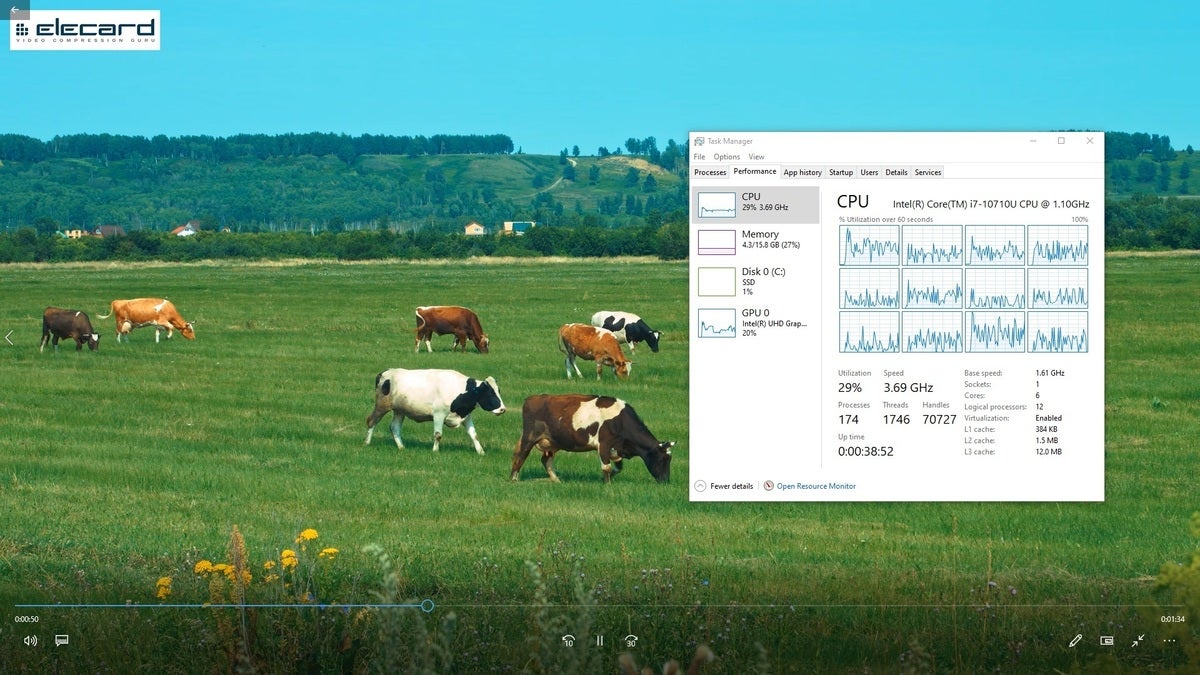 IDG
IDG
A 4K AV1 file playing on an Intel Core i7-10710U.
Next up is the middle child of current Intel laptop CPUs: The “Ice Lake” 10th-gen Core i7-1065G7. Most of the decode is being handled by the CPU cores, which number only four on the Core i7-1065G7. That basically means the Core i7-1065G7 is actually running harder than the Comet Lake just trying to play the video file, as you can see in the screenshot below.
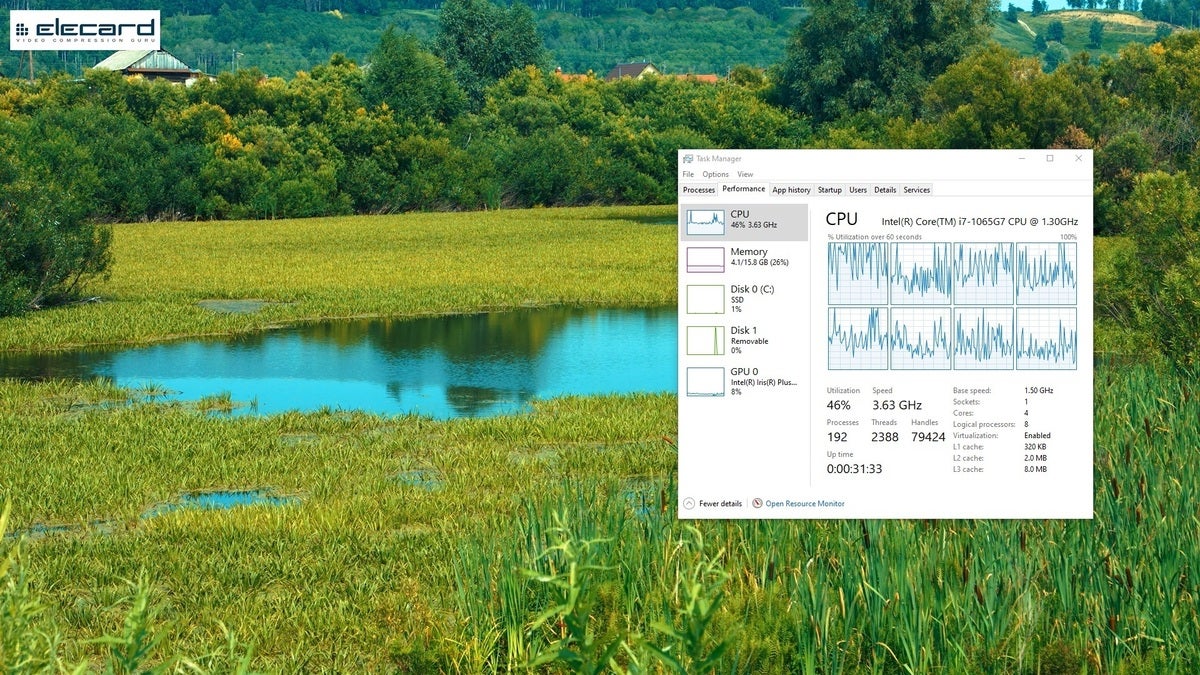 IDG
IDG
A 4K AV1 file playing on an Intel Core i7-1065G7
Red fans want to know how everyone’s favorite Ryzen 4000 does, of course. Although new, AMD’s media engine doesn’t support AV1 in hardware, so the work goes to the CPU cores again. Luckily, Ryzen 4000 has CPU cores to spare. It’s a taxing load, but as you can see four of those cores in the Ryzen 4000 are kicking back and scrolling their Twitter feeds.
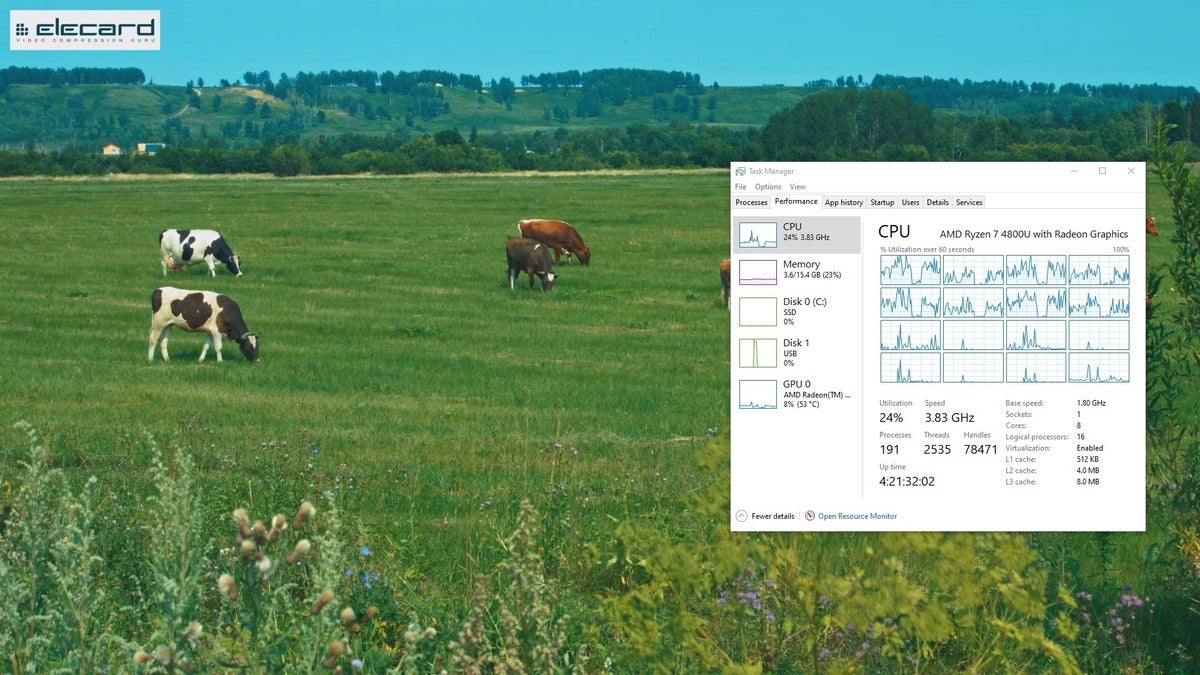 IDG
IDG
A 4K AV1 file playing on an AMD Ryzen 7 4800U.
How much of a difference does it make to have decoding built into the media engine? A lot. Below you can see a Core i7-1185G7 in its 15-watt, low-power setting, basically cruising along while the file is decoded by the dedicated hardware. Clock speeds generally were far lower at 1.7GHz, which was less than half the clock speed of competing chips. The Comet Lake U generally buzzed along at 3.7GHz, the Ice Lake at 3.6Hz, and the Ryzen 4000 at 3.8GHz.
 IDG
IDG
A 4K AV1 file playing on an Intel Core i7-1185G7
What does this mean?
Obviously, the newest CPU with the newest media engine has the advantage, and that’s Tiger Lake. It’s able to run the CPU cores at lower clock speeds, which typically means less heat generated, lower fan noise, and because you’re not working the CPU as hard—longer battery life.
We didn’t actually test our battery life claims, as the Intel reference laptop wasn’t a final product. But running a CPU for two hours at 3.7GHz is typically going to use more power than running one at 1.7GHz.
Winner, Tiger Lake?
Clearly laptops and tablets that have AV1 hardware support are better positioned for the future of streaming on the Internet, and our tests prove that. But the streaming giants mentioned aren’t going to abandon older standards overnight. If you don’t have AV1 support in hardware, YouTube is likely going to just push you the 4K video using the VP9 codec that Renoir, Comet Lake, and Ice Lake all have hardware decode support for.
The short take is that if your laptop doesn’t have AV1 decoding, it means you’ll use more bandwidth, or you’ll use more battery watching that super high-resolution video in the future—but that future is probably a long ways off.
