Expert's Rating
Pros
- Great value
- Relatively quiet
- PRETTY COLORS
Cons
- ABS keycaps
- No lighting integration
- Build is a bit cheap
Our Verdict
The Vulcan II TKL Pro isn’t the best adjustable actuation keyboard out there, but it’s the best deal right now, and the super-bright, super-smooth RGB lights are an appealing bonus.
Best Prices Today: Vulcan II TKL Pro Keyboard
Do you want a disco ball that you can type on? Then get a Vulcan keyboard. Do you want a disco ball that you can type on, that also has adjustable actuation keys? Then get a Vulcan II TKL Pro.
Turtle Beach, the new home for the gaming peripherals formerly sold under the Roccat name, is hopping on the hall effect train. The new Vulcan II TKL doesn’t do a whole more than that compared to the previous design…and that’s fine. It’s targeting such a specific niche, and offering such a discount versus other adjustable keyboards, that it makes up for a lot of the keyboard’s other failings.
Aside from hall effect switches, The new keyboard doesn’t do a whole lot more than the previous design…and that’s fine.
At $150 retail and on sale for $130 at the time of writing, this keyboard isn’t the best one on the market with adjustable actuation. But it is the best deal.
Further reading: Best wireless keyboards 2024: Top Bluetooth and USB models
Vulcan II TKL Pro: Hall effect switches with adjustable actuation
Before we go further: The Vulcan II TKL Pro has hall effect switches, which means there’s a tiny little magnet and magnetometer under each key. And that lets it do some cool tricks with adjustable sensitivity. If you’re drawing a blank on this stuff, then read my guide on adjustable actuation keyboards. If you know what it is and you don’t care…well then stop reading, this keyboard probably isn’t for you.

Michael Crider/Foundry
Who’s it for? Someone who puts visual aesthetic right at the top of their list of features for a keyboard and likes an RGB light show with every single press. The Vulcan series turns heads with its ultra-bright LEDs and shine-through, floating keycap designs, and this one is no different.
So, yeah, it’s pretty and very, very bright. The white ABS keycaps and brushed aluminum body are definitely the way to go if you want to accent those lights, though this keyboard is available in a black colorway as well. It uses a TKL layout (that means no 10-key number pad), but it’s otherwise standard…except for the notable exclusion of the Print Screen, Scroll Lock and Pause Break buttons. Instead you get a familiar volume knob which can be clicked in for mute.
Vulcan II TKL Pro: Look at the keyboard, not the wrist rest
In terms of basic features, you get double-stage keyboard feet, a very nice braided USB-C cable (white or black to match), and a very disappointing wrist rest (ditto). Like most adjustable actuation keyboards the switches are not hot-swap, but you can put whatever keycaps you want on there. Though if you’re buying this board, I can’t imagine you’d actually want to.
Let’s talk about the fit and finish. I’d put the keyboard itself towards the middle of the pack in terms of its gaming competition. At a glance it looks great — that’s kind of the whole point — but the plastic underside and volume knob feel a little chintzy compared to the aluminum top. Despite the plastic build and light weight, it’s very stable with big, wide pads on the underside, so it won’t slide around during intense gaming sessions.

Michael Crider/Foundry
I really like the cable. It’s six feet long with durable braiding, it has tough plastic at both ends, and a handy little keyboard logo on the USB-A side — a great touch put in by someone who’s spent a lot of time staring at the ass end of a PC case.
And I really don’t like the wrist rest. It’s weak, floppy foam with some thin cloth on top that looks like it would stain under a disapproving glare, and no stitching so it’s certain to fray within a few months. After just a few days it was already showing discoloration from my hands. It’s about as close to nothing as a wrist rest can get, and I went back to my not-quite-as-cheap Amazon rest right away.

Michael Crider/Foundry
I won’t take away any points for the rest — plenty of keyboards don’t include one in the box at all — but I can’t bring myself to give any for this afterthought, either. Compared to the very nice wrist rests on the standard, non-magnetic Vulcan II and the super-sized Vulcan II Max, it’s an embarrassment.
Vulcan II TKL Pro: Typing and gaming
Typing on the Vulcan II TKL Pro is surprisingly good, at least for a gaming keyboard with magnetic switches. I’m not a fan of the shallow and somewhat slippery keycaps, but they’re not bad by any means. And the switches themselves are fairly smooth linears (custom made for Turtle Beach with a rated lifespan of 150 million clicks, nice), which is par for the course for these designs.
That’s good, since you only get the one switch choice, linears with a medium-firm resistance. The feel doesn’t change with the actuation — it’s all software — so you’ll need to get a very precise feel for them if you want to make those minute adjustments. I did find myself missing the Print Screen button, but that’s a very specific issue since I take a lot of screenshots for my job. At least it’s at a very natural spot in the function layer, Fn + P.

Michael Crider/Foundry
The keyboard is notably softer and less rattly than a lot of adjustable actuation designs. It’s not exactly quiet — I would expect some harsh words if I took it to a library. But the internal padding peeking out from under the space bar is much appreciated. I don’t think you’re ever going to get a “stealth” or “silent” adjustable actuation board, just as a function of the hardware, but this is as close as I’ve seen so far. Sort of a “shortest giant” situation, if you will.
I found gaming to be serviceable, if not spectacular. Again those slick keycaps are not to my taste, and I found myself longing for the slightly scratchy grip of PBT plastic. The pudding cap designs seen on the budget wonder G.Skill KM250 would be a great compromise here (and you can pick them up cheap). But once I adjusted to that, I was able to play shooters and RPGs without much of a learning curve.
Vulcan II TKL Pro: Adjustable actuation and software
Beyond the basics, an adjustable actuation board lives or dies on its software. And the Turtle Beach software is…fine. Not the best I’ve seen, but far from the worst. It’s easy enough to change single key actuation points or multiples at once, and none of the keys are left with just basic mechanical function. Sensitivity comes in 40 individual stages, from .1mm to 4.0mm, as is typical.
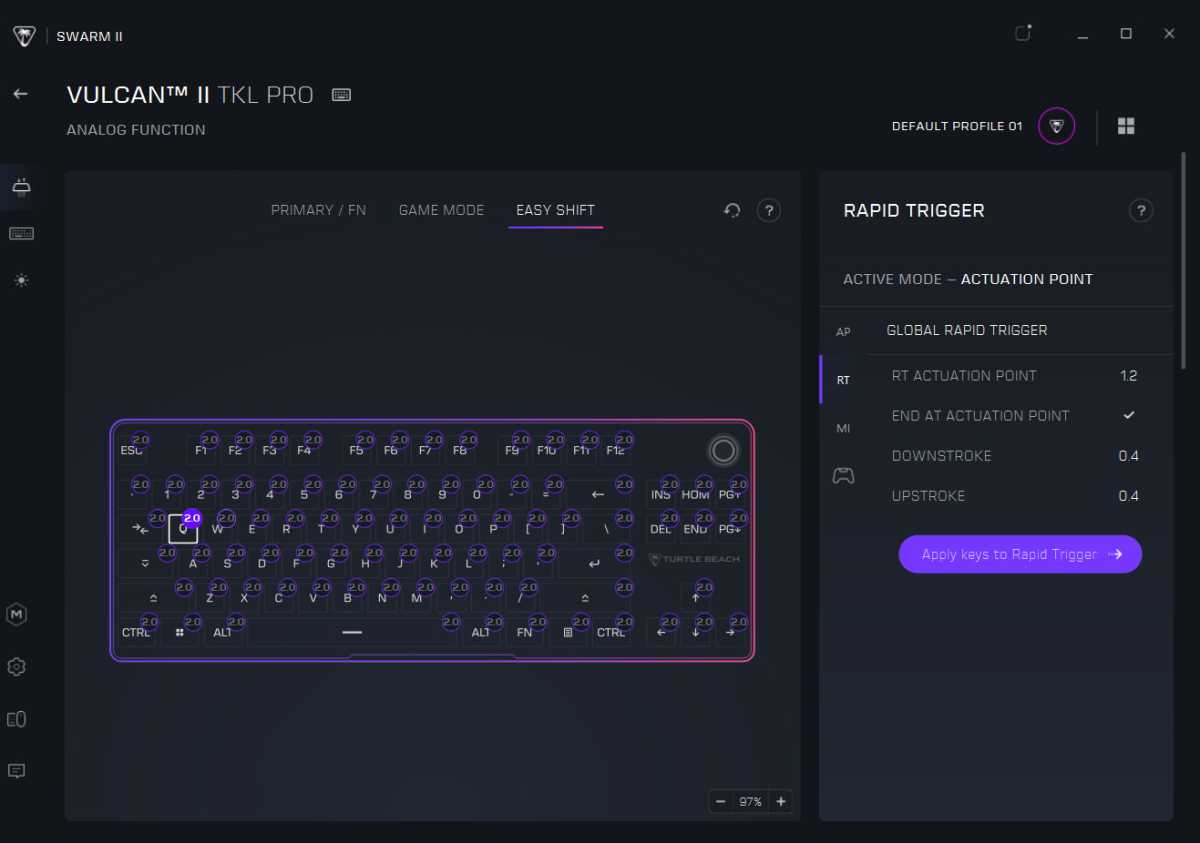
Michael Crider/Foundry
The usual draws for adjustable actuation fans are present, including rapid trigger, multi-function binding (up to three actuation points on each key), and analog-style input to mimic controller functions. Again, if you don’t know what this stuff is, check out my breakdown of adjustable actuation keyboards for a thorough explanation.
Gamers get up to five individual profiles saved on the keyboard’s internal memory, which works well in conjunction with the light weight if you want to take this thing on the road. And you can set these or any other profiles to automatically launch with games or applications, something notably missing on some other gaming keyboards. It’s everything you need for the intense, obsessive customizations for every game you could want.
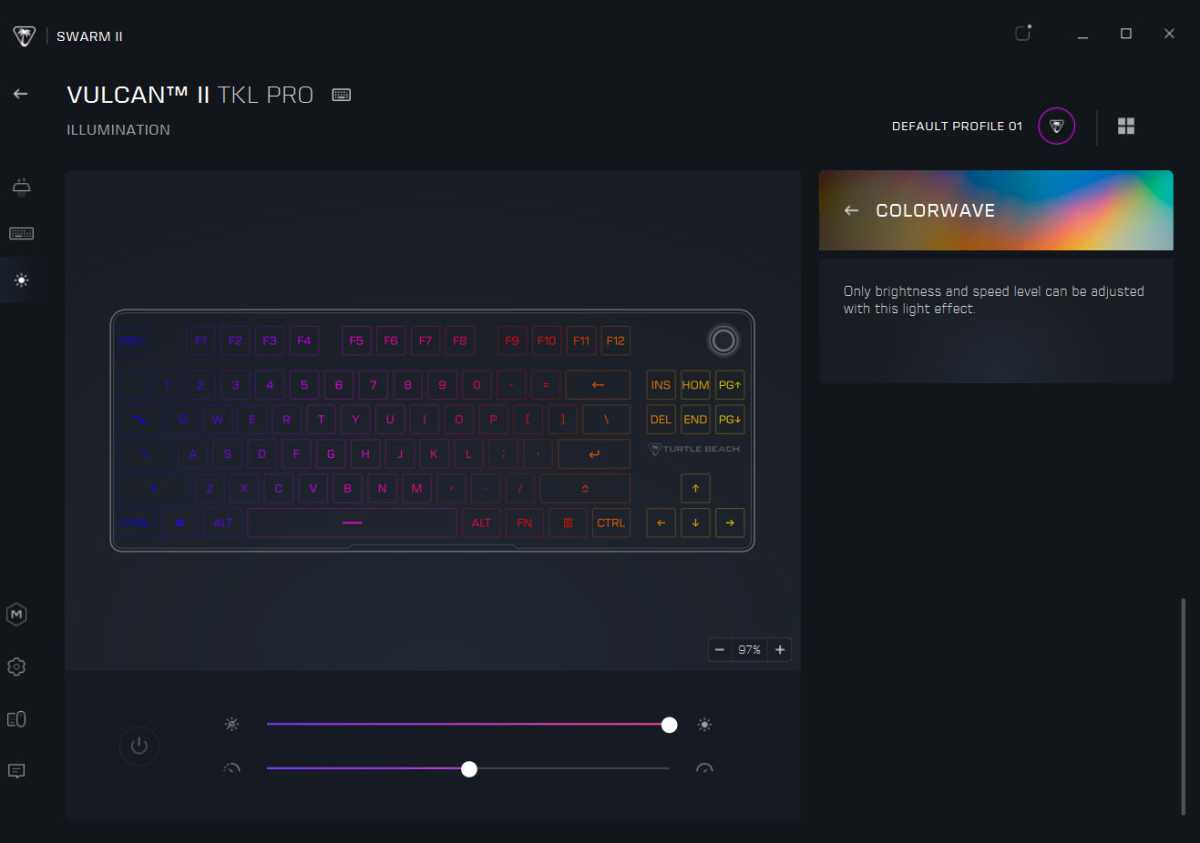
Michael Crider/Foundry
The rest of the software is a bit underwhelming. For a keyboard with such a focus on its visual presentation, it’s odd that there are only eight built-in lighting patterns. They’re very nice, very smooth animations, but just eight seems like a missed opportunity. There is a pretty cool feature where the number row turns white and acts as a sensitivity gauge for the hall effect switches…but it’s very much a novelty, as you can only make use of it while looking intensely at the keyboard itself.
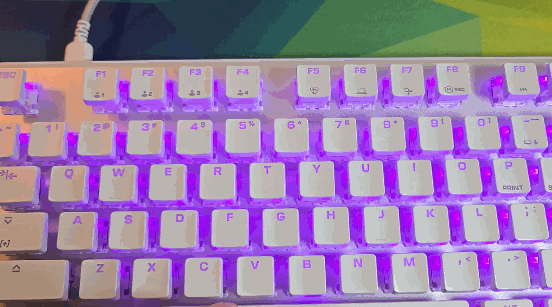
Michael Crider/Foundry
You can create your own lighting patterns, but there’s no integration with other lighting systems. For a keyboard like this, I’d really like to see it sync with Philips Hue or Google Home for some dazzling displays across a desk full of RGB lights. I don’t actually have a desk full of RGB lights, but I feel like anyone tempted by this keyboard certainly might.
Vulcan II TKL Pro: Value and conclusion
So far the Vulcan II TKL Pro seems decidedly mid, as the kids would say. (I’m almost 37, I get to be a little patronizing now, that’s how it works.) But I’m very impressed with the value. $130 isn’t cheap for a keyboard, especially one that’s wired and comes with a wrist rest best used as a dog’s chew toy. But it is cheap for an adjustable actuation keyboard.

Michael Crider/Foundry
For the sake of comparison, Razer’s adjustable actuation Huntsman V3 is $220 in the same form factor. Corsair’s K70 Max is $230. Are these better keyboards than the Vulcan II TKL Pro? Absolutely. Are they a hundred bucks better? Only if you have an extra hundred bucks lying around, and nothing you want to do with them. The difference in price is a nice gaming mouse or headset — maybe both, if you’re thrifty.
If you want an adjustable actuation board at a very good price, and you consider very pretty RGB lighting icing on the cake, the Vulcan II TKL Pro is a great choice.
So if you want a solid adjustable actuation board at a very good price and you consider very pretty RGB lighting icing on the cake, the Vulcan II TKL Pro is a great choice. Just please, get a better wrist rest with some of the money you save.






