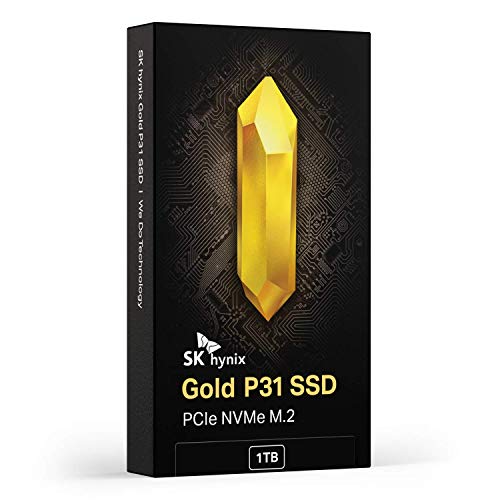All the talk right now is about hardware capable of faster and faster speeds. PCIe 5.0 in particular has gotten a lot of attention with Intel’s 12th-generation Alder Lake and AMD’s upcoming Ryzen 7000 processors often in the news as of late. These next-gen CPUs bring support for the cutting-edge specification to mainstream PCs.
Such widespread adoption can put pressure to get the fastest model possible when buying an SSD, especially in the wake of recent announcements of consumer PCIe 5.0 drives that are face-meltingly fast. But as exciting as new tech is, you can still live a very speedy digital life with a less cutting-edge SSD, without giving up too much responsiveness in the process. In fact, waiting for high-end specs to trickle down to a mid-range budget can be advantageous on multiple fronts.
Here’s why.
It’s not just a numbers game
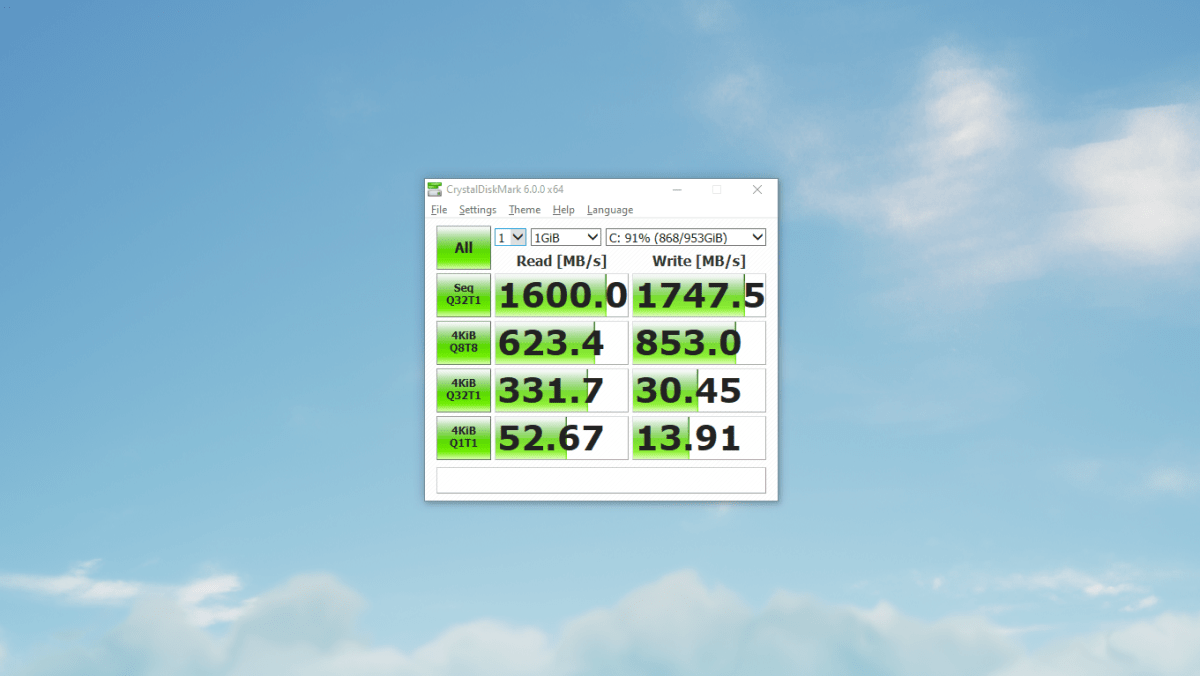
PCWorld
Solid state drives are so life altering compared to mechanical hard-disk drives (HDD) that even the slowest of them makes world of difference. Raw speed matters, of course. A humble SATA SSD can read and write data up to four times faster than a 7200 RPM HDD. But an HDD’s higher latency contributes to the night and day feel, too. HDDs take longer to retrieve information due to the mechanics of seeking data on the spinning platter inside. The delay adds to the feeling of sluggishness or slowness.
That circumstance isn’t in play when comparing different classes of SSDs. You can feel the higher responsiveness and quicker transfer times of faster models, but the contrast is less profoundly stark. With an HDD, it’s more like someone who has to wind themselves up every time before speaking—and they talk at a slower clip as well. With an SSD, you’re immersed among speakers who respond instantly, but at varying paces.
Not everything done on a PC requires blistering speed
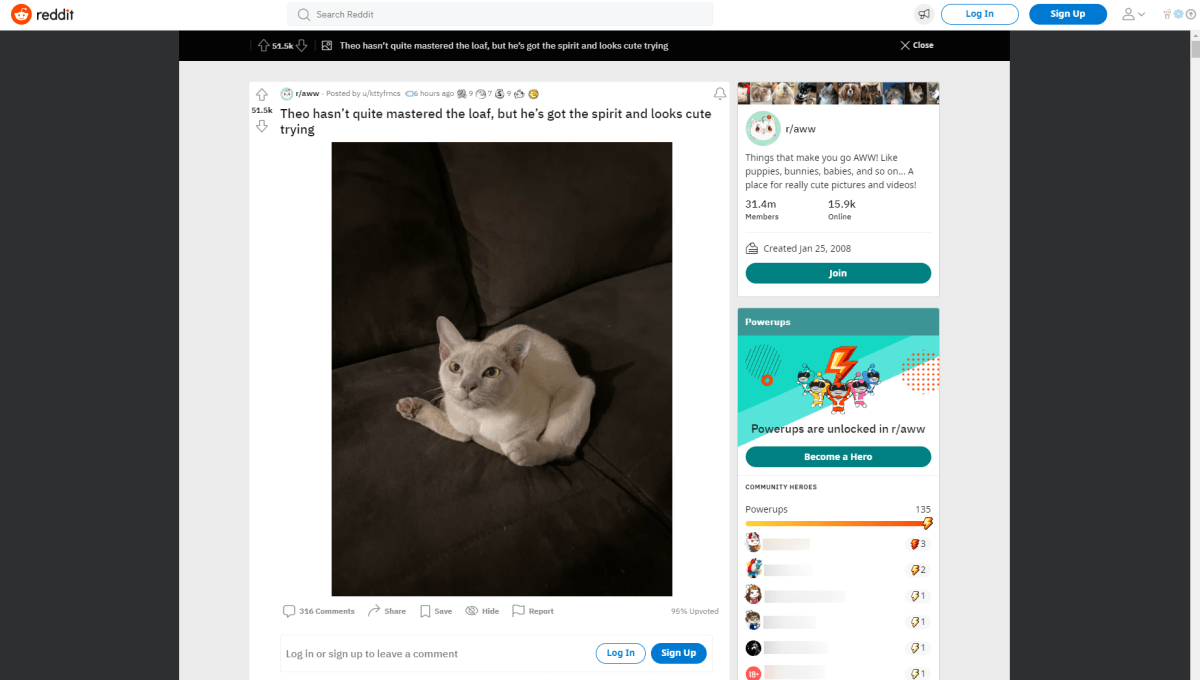
PCWorld
The need for speed scales depending on how you use your computer. The most common activities on a PC are office work, internet browsing, streaming media, and gaming—which don’t hit a drive as hard. That allows the cheapest SSDs (SATA drives, which have maximum throughput of 600MB per second) to be zippy enough. A SATA SSD also unlocks the lightning-fast system boot speeds that all solid-state drives provide.
Add in file transfers and/or handling of large files to the mix, though, and faster read and write speeds do start to make a difference. The quicker the drive, the less time those tasks will take. But their frequency plays a role in the kind of SSD best suited for your PC. A good PCIe 3.0 SSD with a cap of 3,500MB per second is usually plenty for people with lighter workloads. You can step up to PCIe 4.0 SSDs and a max of 7,500MB per second or even an upcoming PCIe 5.0 drive and the promise of up to 13,000MB per second as your situation (and budget) allow.
Data only moves as fast as your slowest hardware

Gordon Mah Ung / IDG
Your habits aren’t the only reason why you might not need a face-melting SSD. Another factor to consider is that not everyone buys an SSD for a brand-new PC. Plenty of folks pick one (or more) up as upgrades for their current system.
Such users are likely running a system that supports PCIe 4.0 at most—or even only PCIe 3.0 if your system is older. You could grab an SSD that surpasses your spec, since each successive generation is backward compatible. But you won’t enjoy the full potential of the drive until you upgrade the rest of your system.
PCIe 3.0 is a sweet spot

SK Hynix
Right now, PCIe 3.0 drives offer fantastic value. Not only are they fast, but they’re usually just a few dollars more than a SATA SSD, too. Take for example two of our favorite recommendations, the SK Hynix S31 and the P31. The S31, a SATA drive, has a list price of $98 for 1TB on Amazon. Meanwhile the P31, a PCIe 3.0 drive, sports a $110 MSRP for 1TB. The $12 difference is fairly negligible when you consider the tremendous jump in performance—in our hands-on tests, the P31 is over five times as fast as the S31 in large file transfers.
Sometimes PCIe 3.0 SSDs can be cheaper than a SATA equivalent. Deals are fairly commonplace these days. In fact, at the time of this writing, the P31 cost less than the S31 ($94 vs $98) thanks to a random Amazon price cut.
Move up the scale in speed, and the prices shift more proportionately. Step up to the $150 SK Hynix Platinum P41 (a PCIe 4.0 SSD), and you’re looking at a 36 percent increase in MSRP to get double the performance. For most people, putting that extra $40 elsewhere into the PC (e.g., cooling, graphics card, case, etc.) can yield a better overall experience.
Waiting leads to better value

Corsair / Amazon
When the first PCIe 3.0 and 4.0 drives came out, they didn’t reach the same speeds you see now. Those initial entries on to the market offered about two-thirds of the throughput you get today, and with far higher sticker prices.
Once we got a couple of years in, prices dropped dramatically and speeds went up. So you can roll with a respectably fast SSD now, enjoy it for all it’s worth, and then later add a more searing drive to your PC down the road for far less.
So long as your CPU and motherboard can support faster PCIe specifications, you’ve got plenty of opportunity for exciting upgrades later on. These days, if you’re building something that supports PCI 4.0 at minimum then you should be well-situated. You may find that several years from now, capacity will trump speed in your needs—and generally, that’s the case for most people.
More on SSDs
The takeaway here is that you can splurge on an ultra-fast SSD—but you don’t need to. Still undecided on what to get? Our round-up of the best SSDs can help you narrow your specific choices once you decide on the direction you want to go. Once you pick a drive, use our guide to SSD installation to make adding it to your PC a snap. And after that, keep your SSD happy and healthy with our SSD management tips—proper care of a solid state drive differs a little from a hard-disk drive. (Drive defragging is now a no-no.)