Microsoft may have finally solved my biggest problem working with multiple sources of information: information fragmentation. As in, where was I told this crucial bit of information?
Microsoft’s Recall is arguably the showcase feature of Microsoft’s Copilot+ PCs. It’s essentially a search engine for your PC, digging out the details of whatever you’re looking for.
Yes, you might think this sounds familiar. File Explorer has a search function. So does Windows. Microsoft even launched a very similar concept several years ago: Timeline, which attempted to “go back in time” and review what web page, for example, you looked at, three weeks ago.
But Microsoft sources say there’s something different this time around. Timeline, which was eventually dropped by Microsoft, used APIs that would send information back and forth between specific Microsoft apps. Recall taps the compositor within Windows and uses that instead. Put simply: If you’ve seen it, so has Recall — it takes periodic screenshots of your desktop every few seconds, which it uses to hunt down details.
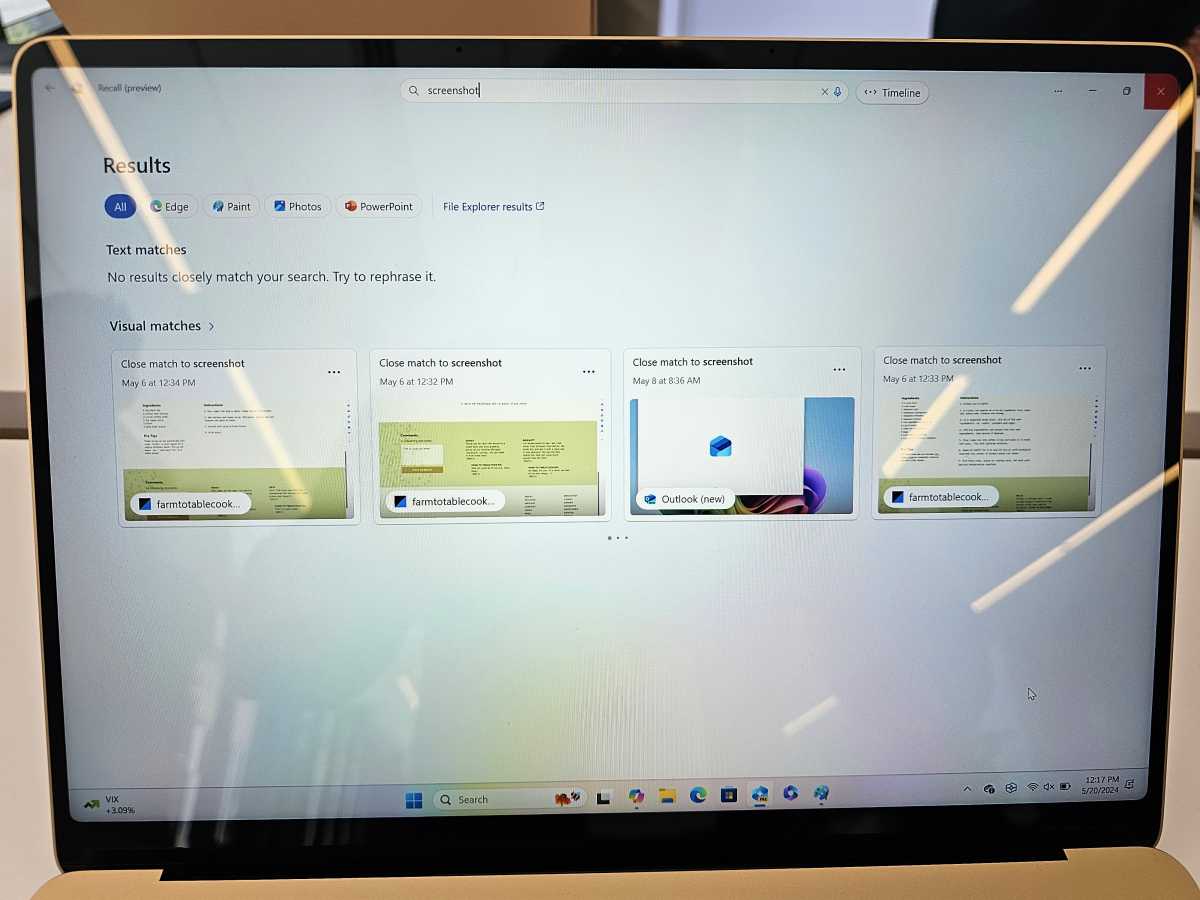
Mark Hachman / IDG
What I hate about my digital life is that some crucial detail may have been passed to me in Outlook. Or Slack. Or maybe on a website. I can’t recall! If Recall works as Microsoft executives promise it will, those days are over.
Recall does three other things that feel smart: first, it saves images. But the images it saves can be interpreted via AI. So if you saved a document, that document image can be “read” via AI, and it will extract the text.
Recall’s user interface is part scrollbar, part search engine. If you’ve ever used Photos, you have an idea: You can scroll back by month and year, and dive in a bit deeper if needed. Or you can try to search for a specific image. Likewise, you can search for a detail either by a description, or visually. You don’t need to search for the “right” term. Instead, you can describe what you’re looking for conceptually and it should just work.
Recall also does one more thing that’s interesting: It uses AI to determine when to take a snapshot. It does that by looking for something “interesting,” I’m told, and makes a determination of when that should happen. Obviously, there’s some wiggle room there for when or if it should record the data, and therefore if it will find what you’re looking for.
According to Microsoft, the Recall snapshot can be opened in the app in which it was created, and Microsoft’s hope is that over time, the snapshot can be linked to the original source document and opened.
I tried out Recall at Microsoft Build, and I really wasn’t able to get too much from it. But these were fresh PCs, without any history of app usage to mine from.
What about Recall and privacy?
Some of you are undoubtedly thinking: Microsoft is doing what?
Yes, Recall works by periodically taking screenshots of whatever you’re viewing on your screen. That can be a scary concept, but Microsoft not only encrypts those screenshots, it stores them on your device via local Bitlocker encryption. Recall is a local search, Microsoft says, not via the cloud.
You also have the option to “pause” Recall, to exclude Web sites that it snaps, and it won’t snap screenshots of any Web sites you visit while in Microsoft Edge’s InPrivate Mode. You can also delete any and all screenshots. (Microsoft hasn’t said anything about other browsers, however.) If two people share a device, they won’t be able to access each other’s Recall screenshots or Timeline, Microsoft says, unless they share a log-in. Other applications won’t be able to access Recall snapshots, either. And it won’t be able to store DRM-encrypted content, either.
Recall is officially in preview, however, and Microsoft has yet to release a test version.
And yes, there is a catch. One of the hardware requirements of Copilot+ PCs is that each PC must have 256GB of available storage space. In part, that’s because that PC needs 50GB of space to run Recall. (About 25GB of a PC with 256GB on it will be used for Recall, which will store three months of screenshots.) New screenshots will save over old ones.
For some people, this is going to be a big deal. (If you already own an existing NPU, though, you’re in luck; Recall needs an NPU to work.)
Unsurprisingly, everyone from Microsoft says that Recall has proven absolutely indispensable to their workflow. We’ll see. But I desperately want something that will, um, surface, a detail that I’ve totally forgotten about. Hopefully it shows up in a Windows 11 test build soon.





