Expert's Rating
Pros
- Good free plan
- Fast speeds
- Unlimited device connections
Cons
- Streaming unblocking is inconsistent
- No independent audit
Our Verdict
Windscribe is an effective and user-friendly VPN with strong ad-blocking and a solid feature set for beginners and experienced users alike. Plus, the free plan continues to be one of the best.
VPNs and ad blockers help you surf the web privately so that websites and advertisers can’t track your online activities to learn where you go and what you do. You’ll find a plethora of VPNs and ad blockers with different price tags and degrees of effectiveness, but one program worth trying is Windscribe.
Originally marketing itself as a VPN with ad- and tracker-blocking at its core, Windscribe has long stood out for its generous free plan. In recent years, the service has been trying hard to add features and expand on its paid service in order to compete in the premium market as well. It might still be a ways off from the top dogs, but that doesn’t mean it has nothing to offer.
Windscribe Pro in brief:
- P2P allowed: Yes, but not all servers
- Simultaneous device connections: Unlimited
- Business location: Ontario, Canada
- Number of servers: 112
- Number of country locations: 69
- Cost: $9 per month or $69 for one year
Further reading: See our roundup of the best VPN services to learn about competing products.
What are Windscribe Pro’s features and services?
Windscribe is available for a variety of platforms. Beyond the desktop versions for Windows, macOS, and Linux, there are mobile apps for iOS, Android, and Blackberry OS. Browser extensions are accessible for Chrome, Firefox, and Microsoft Edge. There are even versions for certain smart TV systems and for router configurations. For this review, I focused on the Windows version and on the browser extensions.
For its lineup of VPN servers, Windscribe offers access to 112 city locations across 69 different countries. It also mercifully allows users an unlimited number of simultaneous device connections — why more VPN providers aren’t doing this is a mystery. Plus, all servers except those in India, Lithuania, Russia, South Africa, and Bosnia allow P2P. The stated reason behind this is that those countries outright restrict P2P file sharing so Windscribe complies with local laws.
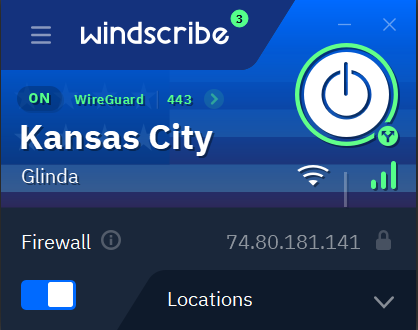
The Windscribe homescreen is a tiny little window that somehow fits in all of the info you need to know.
Sam Singleton
When you first open up Windscribe you’ll notice that the window is a tiny little square with only a big connect power button, your current IP address, and a drop-down for country locations. Clicking on various drop-down menus expands the app window accordingly.
The interface is quite unique and I’m torn between whether I like it or not. On the one hand, you can tell that Windscribe has spent a lot of time cramming in all of these little fun extension windows, but on the other other hand, I feel like it’s all a bit overdone.
You can click on the drop-down menu at the top left of the home screen to access additional settings. Here you’ll find a veritable treasure trove of customization options — power users, eat your heart out. This list of settings is too many to go over here, but a few are worth pointing out.
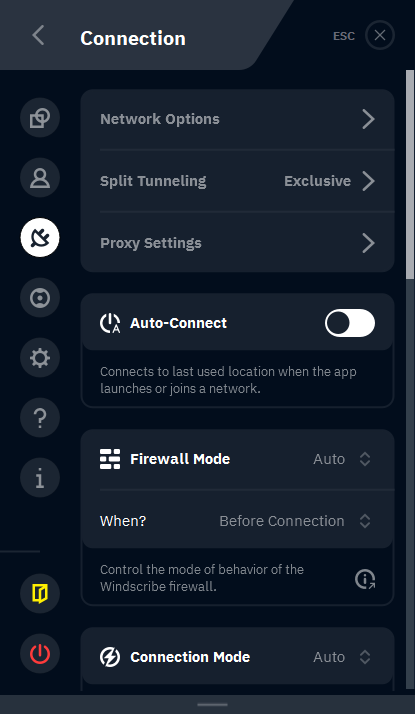
Windscribe’s settings menu comes with a dizzying array of tweakable features.
Sam Singleton
There are your typical VPN features such as auto-connect, split tunneling, and a kill switch (Windscribe calls this feature “Firewall Mode”). If you have the app and browser extension installed you can use split-tunneling for both apps or IP addresses.
A feature dubbed R.O.B.E.R.T. is a customizable DNS and IP level blocker for the Windows client, capable of blocking ads, trackers, malware, and objectionable websites (gambling, adult content, crypto mining, etc.). Additionally, a MAC address spoofing tool can disguise your PC’s hardware address.
Plus, more advanced options are available. A port-forwarding feature lets you securely access your home computer, network, or NAS remotely via a Windscribe connection. A Config Generator helps you create configuration files for different VPN protocols. And though the IP address assigned to your computer will change dynamically, there is an option to upgrade to a static address for an additional fee.
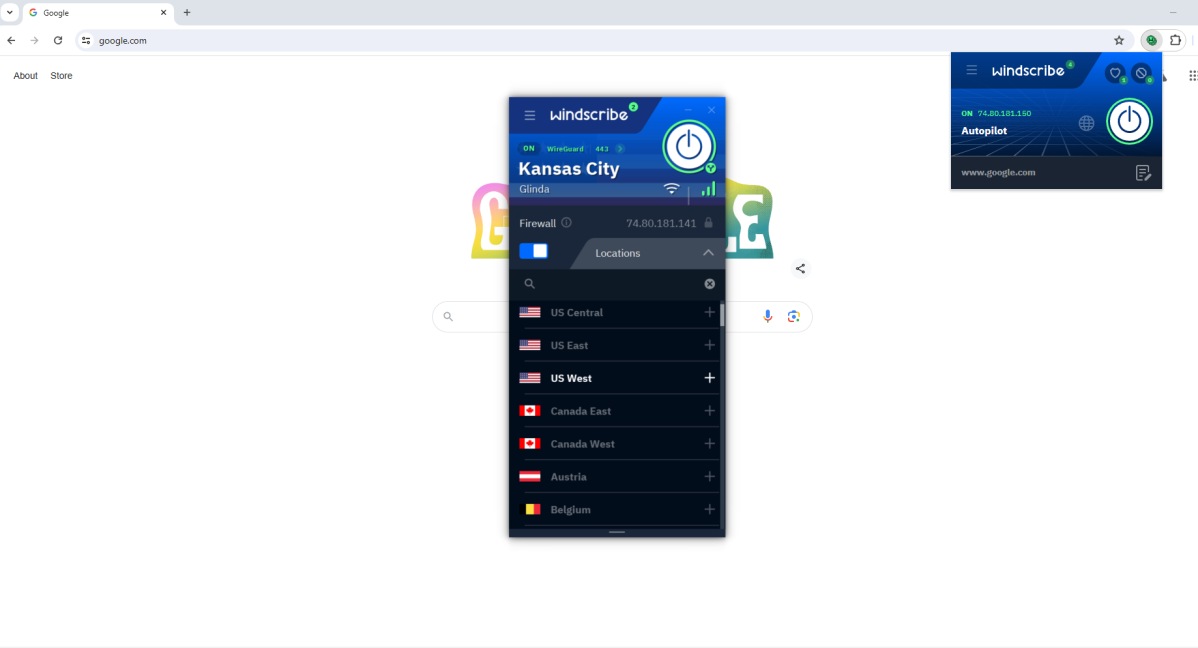
Windscribe’s browser extension works in tandem wtih the VPN to provide strong ad- and tracker-blocking while surfing the web.
Sam Singleton
Windscribe Pro also comes with access to its browser extensions for Chrome, Firefox, and Edge. You might be wondering: Why use a browser extension when you’ve already got the Windows client? In a nutshell, the extension is designed to work in tandem with the app, mainly to reduce your online footprint and speed up your connection by blocking ads and trackers.
The extension offers a short tutorial to show you which buttons control which features. As you can with the Windows client, you’re able to turn the extension’s VPN on and off, allow it to select the best VPN server or choose one yourself, and control what gets blocked — ads, malware, social network sites, cookies, and more. Plus, you can whitelist specific sites that you don’t want affected by the blocking.
How much does Windscribe Pro cost?
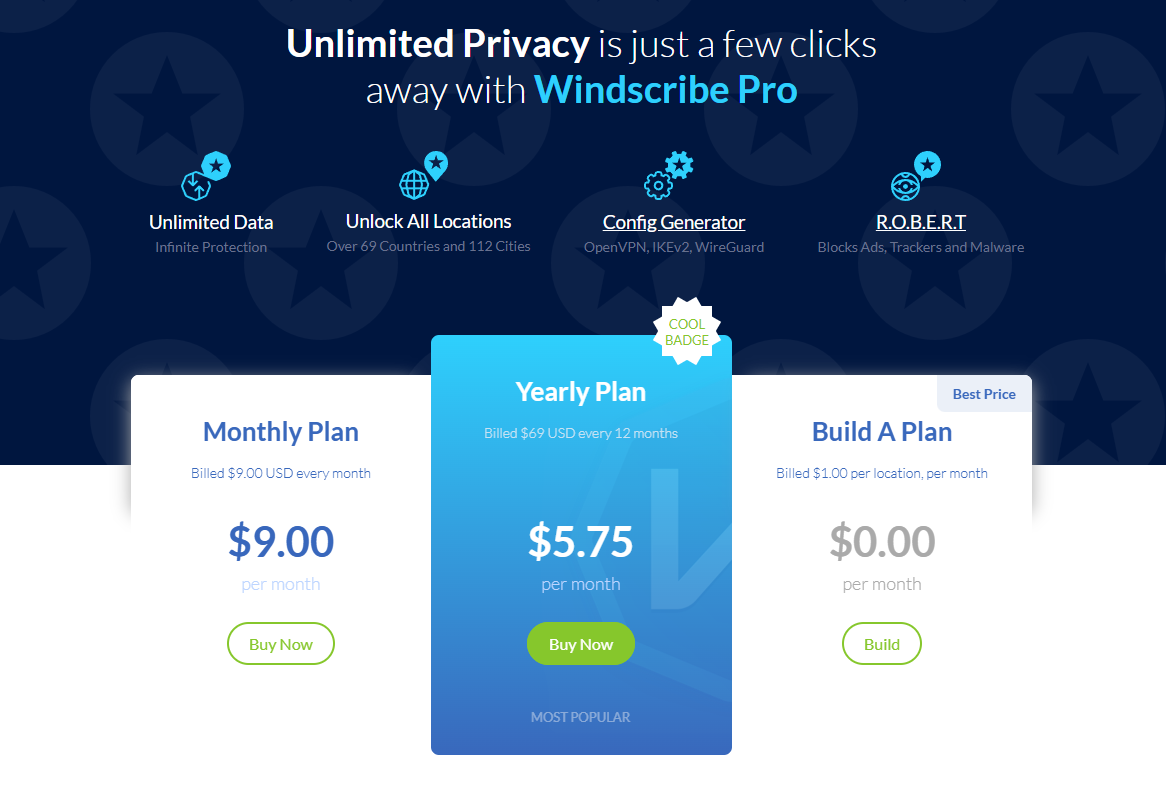
Windscribe comes with a free plan, a paid monthly or yearly plan, and a customizable build-a-plan option.
Sam Singleton
Windscribe comes in a free edition as well as a subscription-based Pro mode. The free flavor restricts the number of VPN locations and the amount of bandwidth you can use. By default, you’re granted 2GB of bandwidth per month. Adding and confirming your email address boosts that to 10GB per month. Otherwise, the free plan imposes no speed or performance caps.
The Pro flavor grants you access to all the VPN city locations around the world as well as unlimited bandwidth. This plan can be purchased for $9 per month — which is on the high side for VPNs — or $69 per year, which drops the monthly price to a more reasonable $5.75.
A Build-a-Plan option lets you pay only for what you use via an a-la-carte approach. Don’t need or want access to all the accessible VPN servers? You can limit the scope to just certain server locations. For example, you could buy access to all 35 VPN server locations in the U.S. for $1. For each country you add, you get an extra 10GB of data per month. You can also grab unlimited data for your plan for another $1 a month. Ultimately, you need to spend at least $3 per month if you opt to build your own plan.
How is Windscribe Pro’s performance?
As always, when testing a VPN’s speeds I measure connection speeds across its servers in six different countries around the world and then compare them to my baseline internet speed.
Windscribe VPN’s speeds didn’t let me down. During the tests, Windscribe was able to manage a thoroughly impressive 64 percent of the base download speed and 70 percent of the base upload speed. That’s enough to eke it into the top-five fastest VPNs, right up there with the likes of NordVPN and HotSpot Shield.
While these speeds were done over the WireGuard protocol, testing other protocols did slow down the connection to varying degrees — none too drastically though. Regardless, I recommend that almost everyone use WireGuard as their default protocol for the best speed and security anyways.
When it comes to unblocking streaming content, Windscribe scored decent enough marks. Using region-specific VPN servers all over the world, I was able to connect to and stream content from Amazon Prime, Hulu, Disney Plus, and other services, a feat that many other VPN products can’t always achieve. It was only with Netflix that I found issues. While both the U.S. and UK Netflix seemed to work just fine with Windscribe, I found issues with unblocking in other countries such as Japan and other European countries. With these results, I’d recommend Windscribe to those looking to stream in the U.S. or UK, but can’t recommend it for other countries.
Windscribe’s speeds put it in the top-five fastest VPNs, right up there with the likes of NordVPN and HotSpot Shield.
How is Windscribe Pro’s security and privacy?
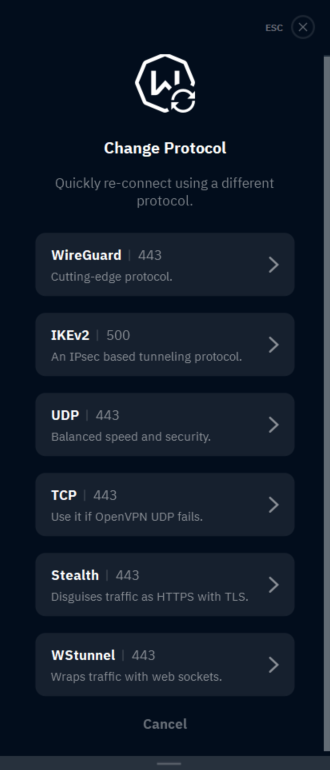
There are a good number of protocol options to choose from with Windscribe plus advanced stealth VPN and WStunnel.
Sam Singleton
Windscribe comes with strong AES-256 encryption and all of your standard protocol options including WireGuard, IKEv2, and OpenVPN (both UDP and TCP). It also has a stealth option that disguises traffic as HTTPS with TLS and an option for WStunnel, which wraps your traffic with web sockets. Both of these can be used in certain countries to get around trickier government censorship.
I tested Windscribe’s security on Windows with a DNS leak test and found no DNS or other leaks. Similarly, when I tested the kill-switch function it worked well, however there was no immediate indication as to what happened until the connection was automatically reestablished — a minor gripe, and doesn’t affect the functioning of the client’s kill switch.
Winscribe covers what data it does and does not collect in its privacy policy on its website. The data it does collect includes total bandwidth you’ve used in a month for its free plan management purposes and a timestamp of your last activity in order to identify inactive accounts.
The company claims that there is no logging of connections, IP addresses, timestamps, or browsing history, which it backs up in its regular transparency reports. However, you’ll have to take Windscribe’s word for all of this as it has never undergone an independent audit. Public audits are crucial to reassuring users that their data is anonymized and properly handled according to the VPN’s privacy policy. Hopefully Windscribe takes action to rectify this and undergo an audit soon.
Based in Canada, Windscribe is a small operation founded in 2015 by Yegor Sak. Canada is a member of the Five Eyes Alliance, an organization in which member countries promise to share intelligence data with each other. But that hasn’t yet affected Windscribe. As you can tell from the aforementioned transparency report, it shows that the VPN has rejected all requests for user information from government agencies due to a lack of relevant data.
Windscribe has also managed to avoid most security breaches and related problems. But there was an incident in 2021 in which Ukrainian authorities seized Windscribe VPN servers in the country and were able to access the private key as the servers were unencrypted. In response, Windscribe implemented a diskless setup with RAM nodes to better secure data, and increased staff to address these types of threats. A privacy report from Security.org gave Windscribe a grade of 7.7 out of 10, giving it a thumb’s down for the lack of advanced authentication methods and software updates but applauding the privacy policy and the encryption of user data both in transit and at rest.
Is Windscribe Pro worth it?
Windscribe is a simple yet effective VPN with solid ad- and tracker-blocking. It stumbles a bit when it comes to unblocking streaming content, but makes up for it with great speeds and tons of customization options.
The Windows client and the browser extensions make for a powerful team that will protect your privacy and block annoying ads and objectionable content as you browse the web. And with the free version of Windscribe already being so good, you can always start there and then jump to the Pro edition if you need more capability.
Editor’s note: Because online services are often iterative, gaining new features and performance improvements over time, this review is subject to change in order to accurately reflect the current state of the service. Any changes to text or our final review verdict will be noted at the top of this article.




