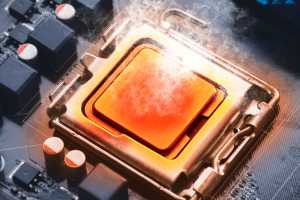Latest Windows How-To Stories
SEE WINDOWS STORIES BY CATEGORY
Tip
How to disable ads for apps in Windows 11's Start menu
Windows 11 occasionally displays ads in the Start menu — and you can turn them off pretty easily.How-To
How to easily restore Windows 11 from the cloud, with your data
You can restore Windows 11 directly from the cloud, without installation media and without external drives.How-To
How to turn off annoying Windows notifications for individual apps
Windows notifications can get really annoying, especially if they're constantly popping up. We'll show you how to switch off these notifications on an individual basis.Tip
How to stop Microsoft Teams from automatically launching at startup
Tired of Microsoft Teams launching on its own when you start up your PC? Here's how to disable autostart for Teams.How-To
Want to safely use Windows 10 after Microsoft ends support? Meet 0Patch
With 0Patch, you can provide Windows 10 with updates beyond October 2025. We show you how it works.Tip
Microsoft offers tips for long startup times on Windows PCs
In a new support page, Microsoft provides guidance on speeding up the Windows startup process.How-To
How to prevent Windows Defender from ruining your gaming performance
This simple fix can boost your PC's performance in games.How-To
How to use Windows 11's camera app to take photos and videos
Whether on a notebook, smartphone, or PC: The camera app in Windows 11 takes photos easily — without any drivers.Tip
Super God Mode for Windows grants easy control over 1,200 settings
This free third-party tool makes it easy to tweak pretty much any Windows setting with a few clicks.Tip
It's scary when your webcam turns on and you don't know why
I was a bit freaked out when I saw that my webcam was on and watching me, and I didn't know why. Here's how I solved that mystery…I think.How-To
How to sign PDF documents without printing them out
Need to sign an e-mailed PDF document? Going through the motions of printing, signing, and scanning the document is tedious. Fortunately, there's a faster way to go about this process.Tip
Eradicate Windows 11's annoying Microsoft ads with this free tool
Microsoft includes a lot of self-promotion in Windows 11. If you want to stop this, you can use a free tool. This is how it works.How-To
Is your PC slowing down? Here's how to find the problem
If your Windows PC is slowing down or even crashing, we recommend getting to the root of the problem with these diagnostic tools.Tip
How to record audio files with Windows 11
The audio recorder was introduced in Windows 11 as a replacement for the previous Voice Recorder program. It enables audio recordings via integrated microphones or headsets.Tip
Unlock the potential of Windows File Explorer with this free app
The free files app beautifies and improves Windows File Explorer in every way.How-To
The 7 deadliest Windows sins: Don't break your PC!
If you avoid a few mistakes in Windows, your system can run smoothly and efficiently for a long time. We show you what you should NOT do in Windows.How-To
How to take smarter screenshots in Windows 11
Need to take a screenshot in Windows 11? We'll guide you every step of the way.Tip
Do I need Windows and software licenses for a virtual machine?
What you need to know about license keys for running Windows and commercial software in virtual machines.Tip
How to update all your Windows PC's apps with a single click
It can be tedious to keep your software up to date under Windows. It's a lot easier with this free third-party package manager tool.How-To